In today’s fast-paced world, staying informed is more important than ever. For residents of the Chicago area, the Chicago Tribune remains a trusted source of local and national news. Whether you’re a long-time reader or new to the paper, understanding how to subscribe to the Chicago Tribune Delivery Service can make a big difference in your daily routine.
This article will guide you through the process of subscribing to the Chicago Tribune, covering everything from checking availability in your area to choosing the right subscription plan and managing your account. We’ll also explore the different types of subscriptions available, including digital and print options, and provide tips on how to make the most of your experience.
Understanding the Chicago Tribune Delivery Service

The Chicago Tribune Delivery Service is designed to bring the latest news directly to your doorstep. This service is ideal for those who want to stay up-to-date with current events, sports scores, and community updates without having to visit a newsstand or download an app.
Checking Availability in Your Area
Before you can subscribe, it’s essential to confirm whether home delivery is available in your zip code. The Chicago Tribune provides a simple way to check this:
- Visit chicagotribune.com.
- Use the search box at the bottom of the page.
- Enter your zip code.
- If home delivery is available, subscription rates will be displayed.
Keep in mind that while the website shows subscription prices for your zip code, there may be rare cases where your specific address isn’t serviced. Additionally, PO Box addresses are not eligible for home delivery.
If your address doesn’t qualify for home delivery, don’t worry. You can still subscribe through alternative methods, such as digital access or special arrangements with customer service.
Subscription Options and Costs

The Chicago Tribune offers several subscription plans to suit different needs and budgets. Here’s a breakdown of the available options:
1. Basic Digital Subscription
- Cost: $10 per month
- Features: Access to all articles, columns, and photos online.
- Best for: Readers who prefer to consume content on their devices.
2. Digital Plus Subscription
- Cost: $15 per month
- Features: Includes everything in the basic plan plus the e-edition, a digital replica of the printed newspaper.
- Best for: Readers who want the full newspaper experience online.
3. Sunday Digital Subscription
- Cost: $5 per month
- Features: Access to the Sunday edition only.
- Best for: Readers who are interested in weekend content but not daily news.
4. Print Subscription
- Cost: $6.99 per week (daily home delivery)
- Features: Physical newspaper delivered to your home.
- Best for: Traditional readers who prefer a tangible copy.
Each plan has its own benefits, so consider what type of content you need most before making a choice.
How to Subscribe

Subscribing to the Chicago Tribune is straightforward. Follow these steps to get started:
Step 1: Choose Your Plan
Visit chicagotribune.com and select the subscription plan that suits your needs. You can choose between digital, print, or a combination of both.
Step 2: Enter Your Information
Provide your email address, create a password, and enter your zip code. This information will be used to verify your eligibility for home delivery.
Step 3: Payment Details
You can pay using most major credit cards, including MasterCard and Visa. American Express and Discover may have different policies, so be sure to check.
Step 4: Confirm Your Order
After completing the checkout process, you’ll be directed to a confirmation page. This page will show your expected start date for delivery.
What to Expect From Delivery

Once your subscription is active, you can expect the following delivery schedule:
- Weekdays: 7:00 AM
- Saturdays: 7:00 AM
- Sundays: 8:00 AM
These times are guidelines, and delays can occur due to weather or other unforeseen circumstances. If your paper doesn’t arrive on time, contact the Chicago Tribune as soon as possible to request credit.
Managing Your Subscription
After subscribing, you’ll have control over your account through the Chicago Tribune website. Here’s how to manage your subscription:
Logging In
From any page on chicagotribune.com, click the “Log In” button in the upper right corner. Enter your email and password to access your account.
Updating Your Info
You can update your delivery and billing information at any time by visiting your account settings. This is especially useful if you’re going on vacation or moving.
Canceling Your Subscription
If you decide to cancel, you can do so by calling the Chicago Tribune at 1-800-TRIBUNE (1-800-874-2863). You can also cancel through your account settings.
Additional Tips for Subscribers
Here are some helpful tips to ensure a smooth experience with your Chicago Tribune subscription:
- Start with the Basic Plan: If you’re unsure which plan is right for you, begin with the basic digital subscription and upgrade later if needed.
- Check for Discounts: The Chicago Tribune often offers promotions and discounts. Be sure to check their website or social media for the latest deals.
- Stay Connected: Follow the Chicago Tribune on social media for breaking news and updates.
Conclusion
Subscribing to the Chicago Tribune Delivery Service is a great way to stay informed about the latest news, sports, and events in the Chicago area. With multiple subscription options available, there’s something for every reader.
Whether you choose a digital, print, or hybrid plan, the Chicago Tribune is committed to delivering high-quality journalism that meets the needs of its readers. By following the steps outlined in this article, you can easily subscribe and enjoy the convenience of having the newspaper delivered directly to your home or device.
Stay updated with the latest news by subscribing today and experiencing the best of Chicago journalism.







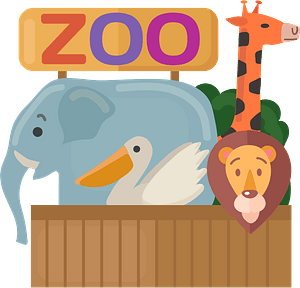



More Stories
US Trending News: How to Claim Your Joy: A Guide to Finding Happiness and Inner Peace
US Trending News: Explore Www.hobbylobby.com: Your Ultimate Guide to the Official Site
When Is Trick Or Treating in 2024: A Complete Guide for Halloween