Snapchat, one of the most popular social media platforms, has recently experienced widespread server issues that have left many users unable to access the app. If you’re wondering, “Is Snapchat servers down?” you’re not alone. In this article, we’ll explore the current status of Snapchat’s servers, what’s causing the outage, and what you can do to fix it.
What’s Happening with Snapchat Right Now?
As of now, Snapchat is experiencing a major service disruption that has affected millions of users globally. The issue isn’t limited to a specific region — reports have come in from the United States, the United Kingdom, Europe, and parts of Asia. Users are encountering a range of problems, including:
- Snaps failing to send or getting stuck on “Sending…”
- Messages and group chats not loading
- Snap Maps not showing friends’ locations
- Login errors and blank home screens
- Delays in notifications or failed content uploads
These issues suggest that Snapchat’s servers are either down or experiencing significant instability.
Why Is Snapchat Not Working?
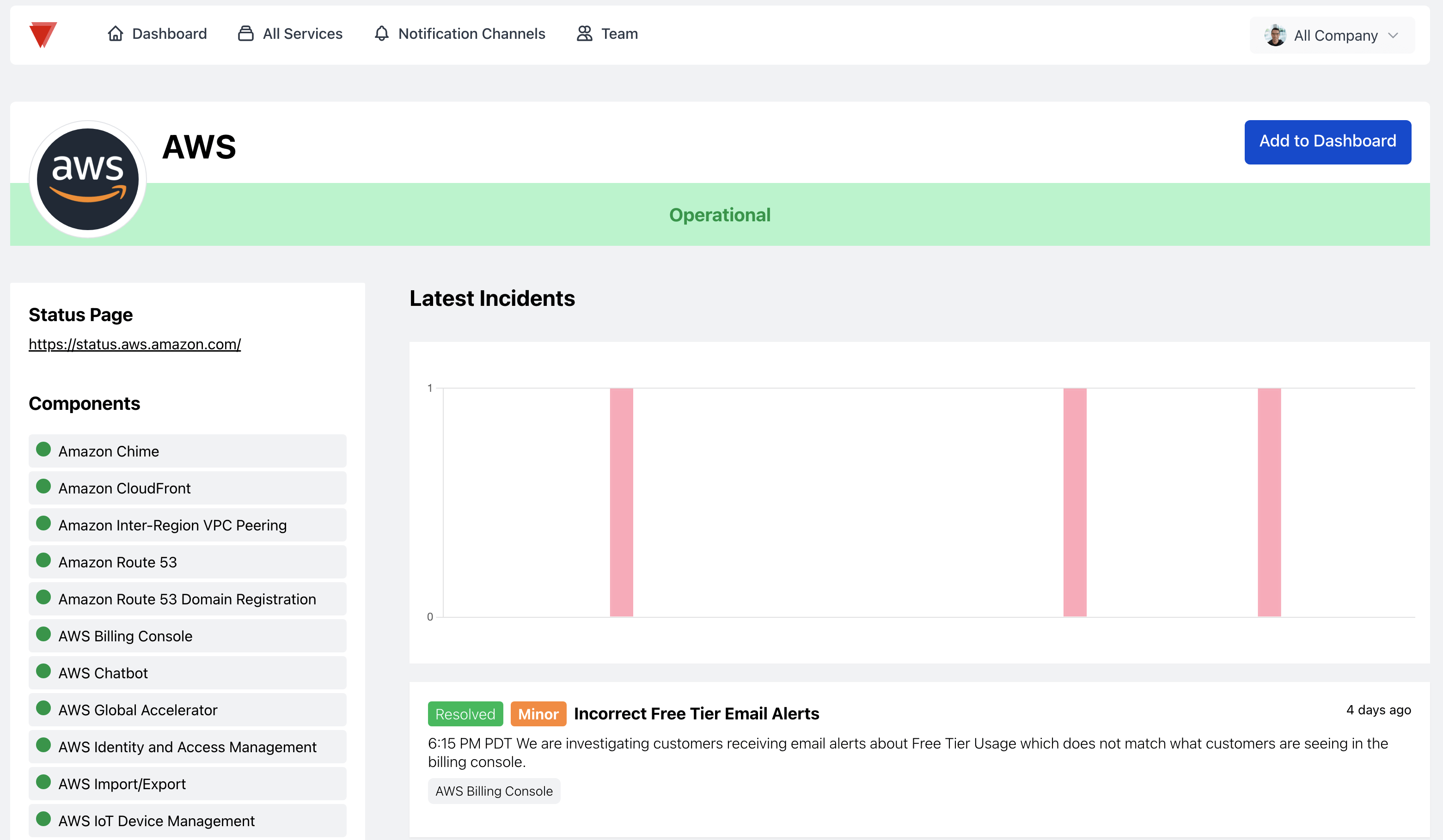
The root cause of the current Snapchat outage appears to be linked to Amazon Web Services (AWS), the cloud infrastructure provider that powers many of Snapchat’s backend systems. A major AWS outage has impacted Amazon’s North Virginia data centers (US-EAST-1), leading to increased error rates and downtime across multiple services.
According to AWS, the issue involves core systems like EC2 and DynamoDB, which are critical for app data and user sessions. This disruption has caused cascading failures, affecting not just Snapchat but also other platforms such as Roblox, Fortnite, Prime Video, Alexa, Ring, Canva, Duolingo, Venmo, and Coinbase.
How Long Will the Outage Last?
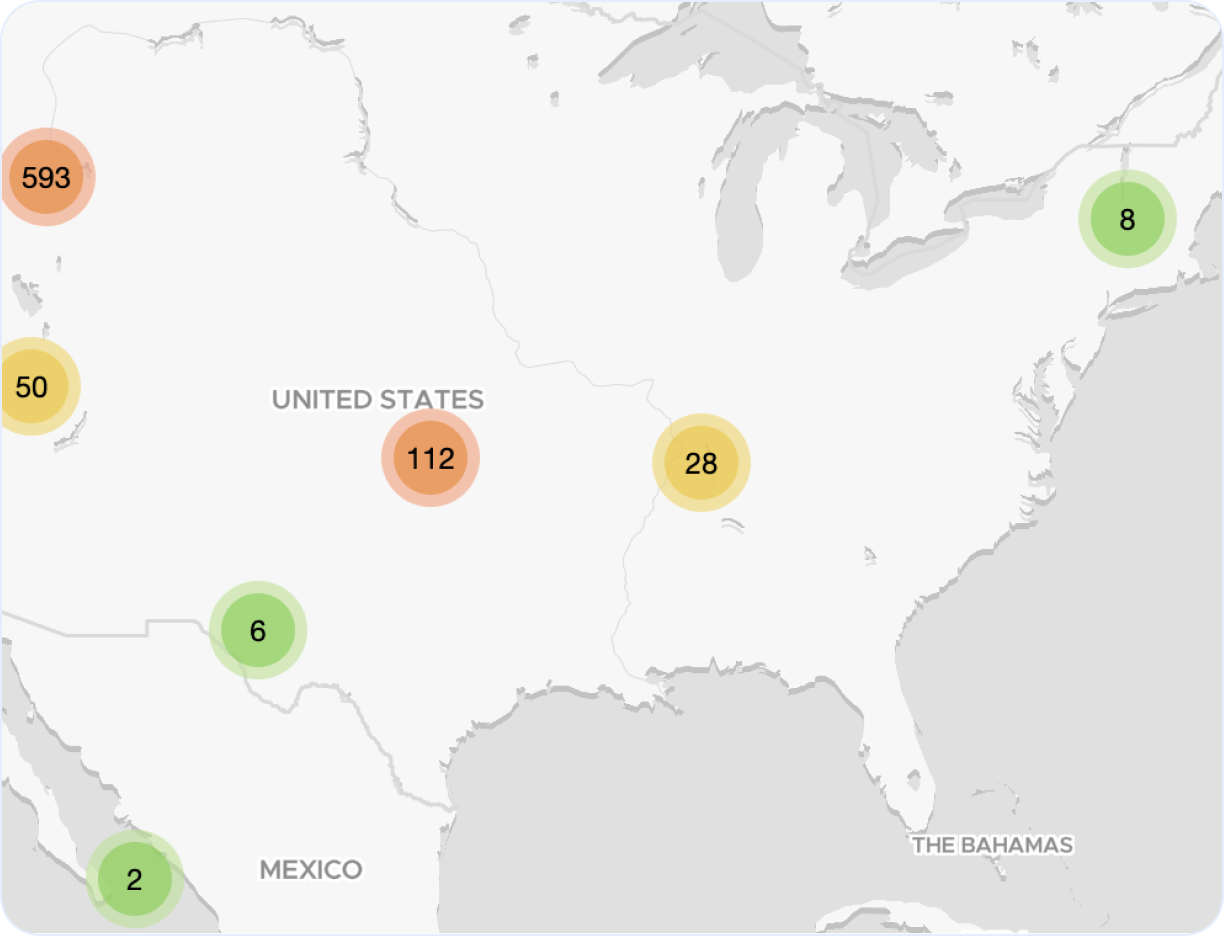
At this time, there is no official timeline for when Snapchat will be fully restored. However, AWS is actively working to resolve the issue, and once the servers stabilize, Snapchat should return to normal operation. Until then, users may continue to experience login issues, message delays, or failed snaps.
What Can You Do to Fix It?
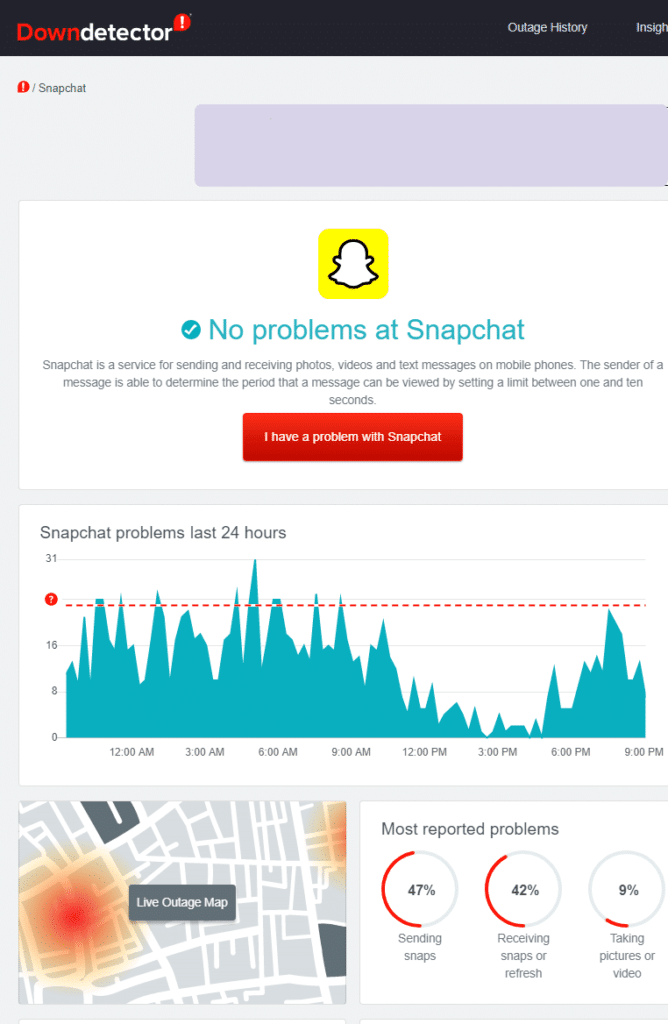
While the issue is primarily on Amazon’s end, there are a few steps you can take to troubleshoot the problem and potentially restore your access to Snapchat.
1. Check if Others Are Having the Same Issue
Before assuming the problem is on your end, check if other users are reporting similar issues. You can use websites like Downdetector to see if Snapchat is down for others. Additionally, follow Snapchat’s official support account on Twitter for real-time updates.
2. Restart the App and Your Device
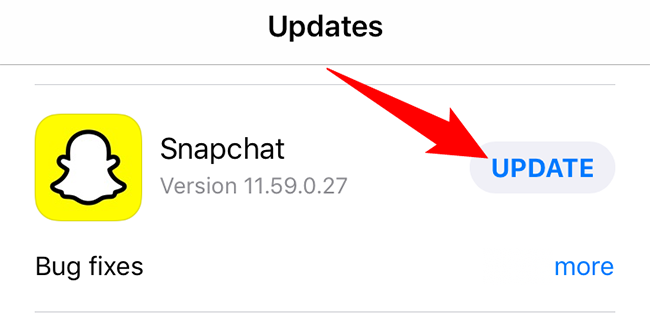
Sometimes, simply closing and reopening the Snapchat app can resolve temporary glitches. If that doesn’t work, try restarting your phone. A restart can often clear up minor software conflicts that might be preventing the app from functioning properly.
3. Switch Between Wi-Fi and Mobile Data
Network connectivity issues can sometimes interfere with Snapchat’s ability to connect to its servers. Try switching between Wi-Fi and mobile data to see if that resolves the problem.
4. Clear the App Cache (Android Only)
If you’re using an Android device, you can try clearing the Snapchat app cache. Here’s how:
- Open your device’s Settings.
- Tap on Apps & Notifications.
- Select Snapchat.
- Tap on Storage & Cache.
- Choose Clear Cache.
After clearing the cache, restart the app and see if the issue is resolved.
5. Update the Snapchat App
Make sure you’re using the latest version of Snapchat. Updates often include bug fixes and performance improvements that can resolve issues with the app.
- Android: Open the Google Play Store, tap your profile, and select Manage apps & devices > Updates available.
- iOS: Open the App Store, tap your profile, and select Update next to Snapchat.
6. Reinstall the App
If none of the above steps work, you can try uninstalling and reinstalling the Snapchat app. This can help reset any corrupted files or settings that might be causing the problem.
FAQs About Snapchat Server Issues
Is Snapchat down for everyone?
Yes, the outage is widespread and affects users globally. It’s not limited to a single country or region.
When will Snapchat start working again?
There is currently no official estimate for when the service will be fully restored. However, AWS is working on resolving the issue, and Snapchat should return to normal once the servers stabilize.
Can I lose my Snaps or streaks?
Unlikely. Your data and streaks are stored on Snapchat’s servers and should remain intact once the system is back online.
Are other apps down too?
Yes, several other apps and services that rely on AWS are also experiencing issues, including Roblox, Fortnite, Prime Video, Alexa, Venmo, and more.
What Should You Do While Waiting?
If you’re unable to use Snapchat right now, consider the following:
- Use alternative messaging apps like WhatsApp or Instagram to stay in touch with friends.
- Check social media for updates from Snapchat or AWS.
- Avoid trying to log in repeatedly, as this could slow down the restoration process.
Final Thoughts
Snapchat’s current server issues are a result of a larger problem with Amazon Web Services, which is impacting multiple platforms worldwide. While the outage is inconvenient, it’s important to remember that the issue is not with Snapchat itself, but rather with the cloud infrastructure it relies on.
In the meantime, follow the troubleshooting steps outlined above to see if you can regain access to the app. Stay tuned for updates from Snapchat and AWS, and don’t hesitate to reach out to their support teams if you need further assistance.
Author Section
Author: Emily Johnson
Title/Role: Technology Correspondent
Credentials: With over a decade of experience covering tech trends and digital innovations, Emily has written extensively on social media platforms, app performance, and cybersecurity. Her work has been featured in major publications including TechCrunch and The Verge.
Profile Link: LinkedIn Profile
External Sources
Internal Links
Conclusion
If you’re asking, “Is Snapchat servers down?” the answer is yes — at least temporarily. However, this is a global issue affecting many services, not just Snapchat. While the situation is still unfolding, the best course of action is to monitor updates from both Snapchat and AWS, and try the troubleshooting steps outlined above to see if you can restore access.
Stay updated with the latest news and keep an eye on your favorite platforms for future developments.






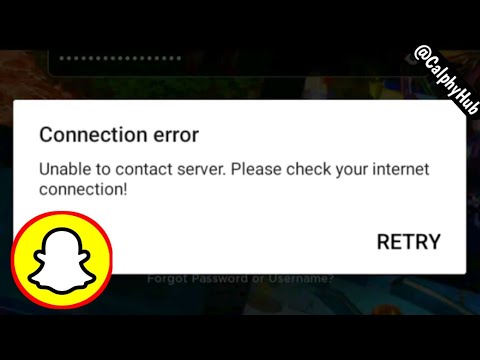
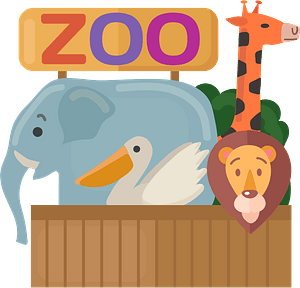



More Stories
How to Claim Your Joy in League of Legends: A Step-by-Step Guide
What is WSET? A Comprehensive Guide to Wine Education
Why Are People Cancelling Spotify? Key Reasons Behind the Trend