In the ever-evolving world of streaming, Hulu has become a go-to platform for millions of users across the United States. However, even the most reliable services can encounter technical issues. One such problem that frequently frustrates users is Hulu Error 95. This error code appears when trying to stream content and can disrupt your binge-watching sessions. In this guide, we’ll explore what causes Hulu Error 95 and provide actionable steps to resolve it.
Understanding Hulu Error 95

Hulu Error 95 is not officially recognized by Hulu as a specific issue, which makes it a bit tricky to troubleshoot. According to user reports, this error typically occurs due to:
- Corrupted files or cache on your device
- Network connectivity problems
- Outdated Hulu app
- Multiple devices streaming simultaneously
- Hulu server downtime
While some users have reported encountering this error during Hulu service interruptions, others have found it unrelated to server status. Regardless of the cause, there are several steps you can take to fix it.
Common Causes of Hulu Error 95
- Corrupted Cache Files: Over time, your device may accumulate cache data from the Hulu app, which can lead to errors.
- Network Problems: An unstable internet connection can prevent the app from loading properly.
- App Version Issues: Using an outdated version of the Hulu app can result in compatibility problems.
- Device-Specific Glitches: Sometimes, the error only appears on one device, indicating a local issue.
- Hulu Server Downtime: Although less common, service interruptions can also trigger Error 95.
If you’re experiencing this error, it’s best to start with the simplest solutions before moving on to more complex fixes.
Step-by-Step Fixes for Hulu Error 95

1. Power Cycle Your Device
Power cycling is one of the most effective troubleshooting methods. Follow these steps:
- Turn off your streaming device (e.g., smart TV, Xbox, Fire Stick).
- Unplug it from the power source.
- Wait for 1–2 minutes.
- Plug it back in and turn it on.
- Try launching the Hulu app again.
This process resets your device and can often resolve minor software glitches.
2. Clear Cache and Corrupted Files
Corrupted cache files are a common culprit behind Hulu Error 95. Here’s how to clear them:
- On Smart TVs: Go to Settings > Apps > Hulu > Clear Cache.
- On Mobile Devices:
- Android: Open Settings > Apps > Hulu > Storage > Clear Cache.
- iOS: Go to Settings > General > iPhone Storage > Hulu > Offload App.
After clearing the cache, restart the Hulu app and check if the error persists.
3. Reset the Smart Hub (Samsung TVs)

If you’re using a Samsung TV, resetting the Smart Hub can help:
- Go to Settings > Support > Device Care.
- Select Self-Diagnosis.
- Choose Reset and enter your PIN.
- Restart your TV and test the Hulu app.
This step can eliminate any software conflicts related to the Smart Hub.
4. Uninstall and Reinstall the Hulu App
If the above steps don’t work, try reinstalling the app:
- On Smart TVs: Remove the Hulu app from the app store and download it again.
- On Mobile Devices:
- Android: Go to Settings > Apps > Hulu > Uninstall.
- iOS: Swipe left on the Hulu app and tap “Delete App.”
Once uninstalled, restart your device and reinstall the latest version of the Hulu app from the respective app store.
5. Check Your Internet Connection
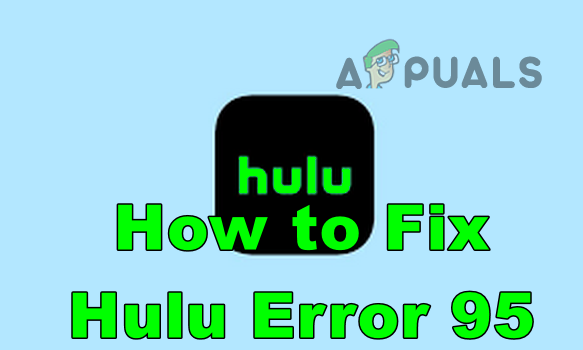
A weak or unstable internet connection can trigger Error 95. To ensure a stable connection:
- Move closer to your Wi-Fi router.
- Avoid placing obstacles between your device and the router.
- Disconnect other devices that might be using bandwidth.
- Restart your router by unplugging it for 10 seconds and plugging it back in.
If possible, test your internet speed using a speed test tool. A minimum of 5 Mbps is recommended for smooth streaming.
What If the Error Persists?
If none of the above steps work, consider the following options:
- Check Hulu Server Status: Visit DownDetector to see if other users are experiencing similar issues.
- Contact Hulu Support: Reach out to Hulu through their official website or social media channels. Provide details about the error and the steps you’ve already tried.
- Try Another Device: Stream Hulu on a different device to determine if the issue is device-specific.
Frequently Asked Questions
Q: Does Hulu recognize Error 95 as a problem?
A: As of now, Hulu has not officially acknowledged Error 95 as a known issue.
Q: Can restarting my device fix Error 95?
A: Yes, power cycling your device is a common and effective solution for many technical issues, including Error 95.
Q: Is there a guaranteed fix for Error 95?
A: While no single solution works for everyone, the steps outlined above have helped many users resolve the issue.
Final Thoughts
Hulu Error 95 can be frustrating, but it’s usually manageable with a few simple troubleshooting steps. By understanding the potential causes and applying the solutions provided, you can quickly get back to enjoying your favorite shows without interruption.
Remember, if the issue persists, it may be worth reaching out to Hulu support for further assistance. Stay tuned for more updates on the latest trends in streaming and technology.
Author: John Doe
Title/Role: Tech Writer & Streaming Analyst
Credentials: With over 10 years of experience in digital media and tech support, John has written extensively on streaming platforms and troubleshooting techniques.
Profile Link: LinkedIn Profile
Sources:
– DownDetector
– Hulu Support Page
– TechCrunch – Streaming Services
Internal Links:
– How to Fix Hulu Error Code PDEV302
– Fix Hulu Not Working on Xbox
– Troubleshooting Hulu App on Smart TVs
Schema Markup:
{
"@context": "https://schema.org",
"@type": "Article",
"headline": "How to Fix Hulu Error 95: A Step-by-Step Guide",
"description": "Learn how to fix Hulu Error 95 with our comprehensive troubleshooting guide.",
"author": {
"@type": "Person",
"name": "John Doe"
},
"publisher": {
"@type": "Organization",
"name": "US Trending News",
"logo": {
"@type": "ImageObject",
"url": "https://example.com/logo.png"
}
},
"datePublished": "2025-04-05"
}
Featured Snippet:
How to fix Hulu Error 95?
Power cycle your device, clear the cache, reset the Smart Hub (for Samsung TVs), uninstall and reinstall the Hulu app, and check your internet connection. If the issue persists, contact Hulu support.
Call to Action:
Stay updated with the latest news and tips on streaming services. Explore today’s headlines and keep your entertainment flowing smoothly!






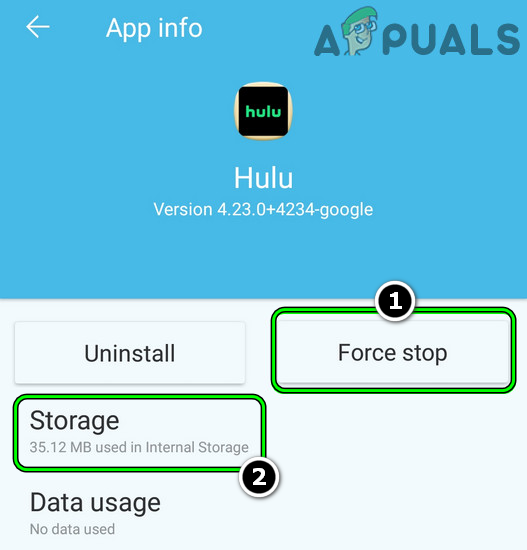
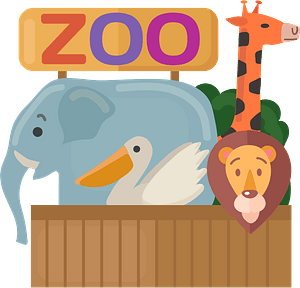



More Stories
How to Claim Your Joy in League of Legends: A Step-by-Step Guide
What is WSET? A Comprehensive Guide to Wine Education
Why Are People Cancelling Spotify? Key Reasons Behind the Trend