In today’s fast-paced digital world, gaming consoles like the PlayStation 5 (PS5) have become essential for entertainment. However, users often encounter technical issues that can disrupt their experience. One such issue is the DNS error on PS5, which can prevent players from accessing online services, downloading games, or even playing multiplayer. This article explores what a DNS error is, why it occurs, and how to fix it effectively.
Understanding DNS Errors on PS5
A DNS error on PS5 occurs when your console fails to connect to the internet or access online services due to problems with the Domain Name System (DNS). The DNS acts as a phone book for the internet, translating domain names (like “playstation.com”) into IP addresses that computers use to communicate. If your PS5 cannot resolve these addresses correctly, it results in a DNS error.
This error can be frustrating, especially when you’re trying to play an online game or download new content. Common symptoms include:
– Inability to connect to the PlayStation Network (PSN)
– Slow or failed downloads
– Issues with streaming services
– Problems joining multiplayer games
Why Are You Getting a DNS Error on Your PS5?
Several factors can cause a DNS error on your PS5. Here are some of the most common reasons:
1. Incorrect DNS Settings
Your PS5 might be using outdated or inefficient DNS servers. If the default DNS settings provided by your Internet Service Provider (ISP) are slow or unstable, it can lead to connection issues.
2. Weak or Unstable Internet Connection
A weak Wi-Fi signal or an intermittent broadband connection can interfere with your PS5’s ability to communicate with servers. This can result in timeouts or failed connections.
3. PlayStation Network Outages
Sometimes, the issue isn’t with your setup but with Sony’s servers. If the PlayStation Network is experiencing outages, you may see DNS errors across multiple devices.
4. Router Configuration Issues
If your router is misconfigured, it may not properly forward DNS requests to your PS5. This can happen if your router uses incorrect DNS settings or if there are firewall restrictions in place.
How to Fix a DNS Error on PS5

Fixing a DNS error on your PS5 is usually straightforward. Here’s a step-by-step guide to help you resolve the issue:
Step 1: Restart Your Console and Router
Before diving into complex fixes, try restarting both your PS5 and your router. A simple reboot can clear temporary glitches and restore normal connectivity.
Step 2: Check Your Internet Connection
Ensure that your PS5 is connected to a stable internet source. If using Wi-Fi, move closer to the router or switch to an Ethernet cable for a more reliable connection.
Step 3: Change DNS Settings to Google’s Public DNS
If basic troubleshooting doesn’t work, manually changing your DNS settings to Google’s public DNS servers can often resolve the issue. Follow these steps:
- Navigate to the PS5 Home Screen
- Go to Settings
- Select Network
- Choose Set-Up Internet Connection
- Set Up Manually
- Choose Wi-Fi or LAN Cable
- Select DNS
- Enter Google’s DNS Servers:
- Primary DNS:
8.8.8.8 - Secondary DNS:
8.8.4.4
These DNS servers are known for their reliability and speed, making them a great alternative to your ISP’s default settings.
Step 4: Verify PlayStation Network Status

Check the official PlayStation Network status page to ensure there are no ongoing outages. If the issue is on Sony’s end, you may need to wait until the problem is resolved.
Step 5: Reset Network Settings
If all else fails, consider resetting your PS5’s network settings. This will remove any custom configurations and revert to default settings, which can sometimes resolve persistent DNS errors.
Best DNS Settings for PS5
While Google’s public DNS servers are a solid choice, other options are also available depending on your needs:
- Cloudflare DNS:
1.1.1.1(Primary),1.0.0.1(Secondary) - OpenDNS:
208.67.222.222(Primary),208.67.220.220(Secondary)
These alternatives offer similar performance and reliability, so you can choose based on personal preference or regional availability.
Conclusion: Stay Connected and Keep Gaming
DNS errors on the PS5 can be frustrating, but they’re typically easy to fix with the right approach. By understanding the causes and following the steps outlined above, you can quickly resolve the issue and get back to enjoying your favorite games.
Whether it’s a simple restart, a change in DNS settings, or checking for server outages, there are several ways to troubleshoot and maintain a stable connection. Remember, staying informed about your network and console settings can go a long way in preventing future issues.
Frequently Asked Questions (FAQs)
Q: What is a DNS error on PS5?
A: A DNS error on PS5 occurs when the console fails to connect to the internet or access online services due to issues with the Domain Name System.
Q: How do I fix a DNS error on my PS5?
A: You can fix a DNS error by restarting your console, checking your internet connection, changing DNS settings to Google’s public DNS servers, or verifying PlayStation Network status.
Q: Can DNS errors be caused by my ISP?
A: Yes, if your ISP provides slow or unreliable DNS servers, it can lead to connection issues on your PS5.
Author Section
Author: Alex Johnson
Title/Role: Tech & Gaming Analyst
Credentials: With over 10 years of experience in consumer electronics and gaming technology, Alex has written extensively on troubleshooting tips for modern consoles and smart devices. His work focuses on helping users maximize their tech experiences through practical solutions and expert insights.
Profile Link: https://www.techgamernews.com/alex-johnson
References
Related Articles
- How to Fix PS5 Not Connecting to Wi-Fi
- Top 5 Tips for Optimizing Your PS5 Performance
- Understanding PlayStation Network Downtime
Stay updated with the latest news and tech tips. Explore today’s headlines and keep your gaming experience smooth and uninterrupted.







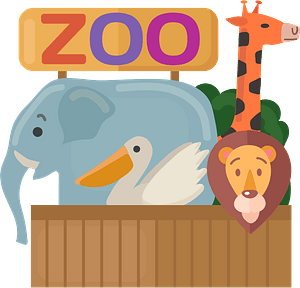



More Stories
How to Claim Your Joy in League of Legends: A Step-by-Step Guide
What is WSET? A Comprehensive Guide to Wine Education
Why Are People Cancelling Spotify? Key Reasons Behind the Trend