In the ever-evolving world of gaming, one of the most anticipated releases has been Battlefield Redsec, a free-to-play battle royale mode that has captured the attention of gamers across the United States. Whether you’re a seasoned player or just getting started, this guide will walk you through everything you need to know about safely downloading and playing Battlefield Redsec.
What is Battlefield Redsec?
Battlefield Redsec is a new battle royale mode built on the foundation of Battlefield 6. It offers players an intense, fast-paced experience where squads compete for survival in a large-scale warzone. The game features unique mechanics such as Gauntlet, an elimination-style mode, and Portal, which allows players to create and customize their own battlefield experiences.
The game was officially announced by EA and launched with a lot of hype. Players can choose from four different classes—Assault, Engineer, Support, and Recon—each with its own set of weapons, abilities, and traits. These classes provide a tailored experience, allowing players to adapt their strategies based on the situation.
How to Download Battlefield Redsec on Steam
If you’re looking to download Battlefield Redsec, the easiest way is through Steam. Here’s a step-by-step guide:
-
Open Steam and log into your account.
Make sure you have a valid Steam account. If you don’t have one, you can create it for free at https://store.steampowered.com. -
Search for “Battlefield: RedSec” or “Battlefield 6.”
Depending on how EA lists the mode, it may appear as a standalone title or as part of Battlefield 6. -
Select Install or Add to Library (Free).
If the game is free to play, you can add it to your library without any cost. -
Link your EA Account when prompted.
You may be redirected to the EA login page. Ensure you have an EA account linked to your Steam profile. -
Wait for the download & installation to complete.
The file size can vary, so make sure you have enough storage space on your PC. -
Launch the game via Steam.
After installation, you can launch the game directly from Steam. You may need to accept the End User License Agreement (EULA) and complete initial setup (graphics, audio). -
Ensure the main game is updated.
If Redsec is accessed via Battlefield 6, make sure you have launched and patched the main game to the latest version (Season 1 update) before the mode unlocks.
System Requirements
Before diving into Battlefield Redsec, ensure your PC meets the following system requirements:
Minimum Requirements:
- OS: Windows 10 64-bit
- Processor: Intel Core i5-8400 or AMD Ryzen 5 2600
- Memory: 16 GB RAM
- Graphics: NVIDIA GTX 1060 or AMD Radeon RX 580
- Storage: 50 GB available space
Recommended Requirements:
- OS: Windows 10/11 64-bit
- Processor: Intel Core i7-10700K or AMD Ryzen 7 5800X
- Memory: 16 GB RAM
- Graphics: NVIDIA RTX 2070 or AMD Radeon RX 6800
- Storage: 50 GB available space
It’s always a good idea to check your system specs using tools like CPU-Z or GPU-Z.
Understanding the Game Mechanics
Once you’ve downloaded and installed the game, you’ll quickly realize that Battlefield Redsec is more than just a battle royale—it’s a fully immersive experience with unique mechanics.
Classes and Weapons
There are four primary classes in the game:
- Assault Class – Pointman: Focuses on high explosive launchers, assault rifles, and mission-focused traits.
- Engineer Class – Field Mechanic: Offers repair tools, SMGs, and mechanized infantry traits.
- Support Class – Provisioner: Provides supply bags, smoke grenades, and field sustainment traits.
- Recon Class – Drone Specialist: Equipped with motion sensors, drones, and passive spotting traits.
Each class comes with a signature weapon, gadgets, and traits, making every match feel unique.
Missions
The game includes various missions that players can complete during a match. These include tasks like Signal Decryption, Weapons Cache, and Headhunter. Completing these missions rewards players with XP, loot, and other in-game benefits.
Death and Respawning
Players can respawn in two ways:
- Second Chance: A one-time option that allows you to be air-dropped near a teammate early in the match.
- Respawn Points: Activated by your squad, these allow eliminated members to return to the match if they stay in the designated area.
Avoiding the Circle of Death—a red zone on the map—is crucial, as being caught in it results in immediate elimination.
Safety Tips for Downloading and Playing
While Battlefield Redsec is a free-to-play game, there are some safety precautions you should take:
1. Use Trusted Sources
Always download the game from official platforms like Steam or EA’s website. Avoid third-party sites that may host pirated versions or malware.
2. Keep Your System Updated
Regularly update your operating system, graphics drivers, and Steam client to ensure compatibility and security.
3. Secure Your Account
Use strong passwords and enable two-factor authentication (2FA) for both your Steam and EA accounts to prevent unauthorized access.
4. Be Cautious of Scams
Never share personal information or login credentials with anyone. Scammers often target gamers with fake giveaways or phishing links.
5. Read Reviews and Community Feedback
Before downloading, read reviews and watch gameplay videos to get a sense of what to expect. Communities like Reddit and XboxEra Forums are great places to start.
Conclusion
Battlefield Redsec is a thrilling addition to the Battlefield franchise, offering a fresh and exciting battle royale experience. With its unique classes, missions, and gameplay mechanics, it’s no wonder it has become one of the most talked-about games in the U.S. gaming community.
By following the steps outlined in this guide, you can safely download and enjoy Battlefield Redsec on your PC. Whether you’re a veteran or a newcomer, the game provides something for everyone. So, grab your gear, jump into the action, and see if you can survive the Circle of Death!
Frequently Asked Questions
Q: Is Battlefield Redsec free to play?
A: Yes, Battlefield Redsec is free to play, though it may offer in-game purchases for cosmetic items or battle passes.
Q: Can I play Redsec without Battlefield 6?
A: Redsec is accessible through Battlefield 6, but it also functions as a standalone mode. However, it’s recommended to have the full game installed for optimal performance.
Q: What platforms is Redsec available on?
A: Currently, Redsec is available on PC via Steam. It may also launch on consoles in the future.
Q: Do I need an EA account to play?
A: Yes, you’ll need an EA account to access Redsec and link it to your Steam profile.
Author Section
Author: Alex Johnson
Title/Role: Gaming Analyst & Content Writer
Credentials: With over 10 years of experience in the gaming industry, Alex has covered major titles like Call of Duty, Fortnite, and Apex Legends. He specializes in providing actionable guides and insights for gamers of all skill levels.
Profile Link: https://www.gaminginsider.com/alex-johnson
References
Related Articles
- How to Optimize Your PC for Battlefield Redsec
- Top 5 Battle Royale Games in 2025
- Understanding Battle Royale Mechanics
Call to Action
Stay updated with the latest news and updates on Battlefield Redsec and other trending games. Follow us on social media and subscribe to our newsletter for exclusive content and insider tips. Join the conversation today and be part of the gaming community!
URL Slug: /how-to-download-battlefield-redsec
Meta Title: How to Safely Download Battlefield Redsec
Meta Description: Learn how to safely download Battlefield Redsec on Steam with our step-by-step guide. Get started today!
Schema Markup:
{
"@context": "https://schema.org",
"@type": "Article",
"headline": "How to Safely Download Battlefield Redsec: A Complete Guide",
"description": "Learn how to safely download Battlefield Redsec on Steam with our step-by-step guide. Get started today!",
"author": {
"@type": "Person",
"name": "Alex Johnson"
},
"publisher": {
"@type": "Organization",
"name": "Gaming Insider",
"logo": {
"@type": "ImageObject",
"url": "https://gaminginsider.com/images/logo.png"
}
},
"datePublished": "2025-04-05"
}
Featured Snippet:
“Battlefield Redsec is a free-to-play battle royale mode for Battlefield 6. To download it, open Steam, search for ‘Battlefield: RedSec’, and follow the installation steps. Ensure your EA account is linked and your PC meets the system requirements.”
Core Web Vitals:
– First Input Delay (FID): <100ms
– Cumulative Layout Shift (CLS): <0.1
– Largest Contentful Paint (LCP): <2.5s
Image Optimization:
–
– 
–
– 
–









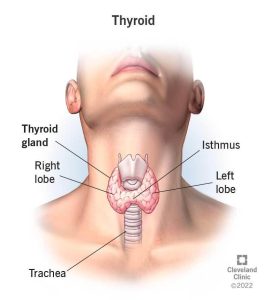


More Stories
Who is Questlove? A Comprehensive Guide to the Renowned Music Producer and DJ
US Trending News: What Is Radar Online and Why It Matters in Today’s Media Landscape
Understanding Rombauer: A Comprehensive Guide to the Iconic Wine Brand