In today’s digital age, convenience and accessibility are key when it comes to educational tools and resources. One such tool that has gained popularity among parents and educators is the Scholastic Book Fair eWallet. This innovative feature allows students to shop for books without the need for cash, making the experience more secure and efficient. In this comprehensive guide, we’ll walk you through everything you need to know about using the Scholastic Book Fair eWallet in 2024.
What is the Scholastic Book Fair E-Wallet?
The Scholastic Book Fair eWallet is a digital wallet designed specifically for students participating in the Scholastic Book Fair. It enables them to purchase books and other educational materials from the fair without carrying physical money. The eWallet is accessible through the school’s Book Fair homepage, which becomes available three weeks before the fair begins. This early access gives families ample time to set up and manage their child’s account.
How to Set Up the E-Wallet
Setting up the Scholastic Book Fair eWallet is a straightforward process that can be completed online. Here’s how you can get started:
-
Access the School’s Book Fair Homepage: Three weeks before the fair starts, your school will provide a link to the Book Fair homepage. This is where you’ll begin the setup process.
-
Create an Account: If you haven’t already, create an account using your email address. This will allow you to track your child’s purchases and manage their eWallet.
-
Add Funds: Once your account is set up, you can add funds to your child’s eWallet. You have several options:
- Credit Card: Add funds using a credit card for immediate access.
- Scholastic eGift Balance: Use any existing eGift balance you may have.
-
Invite Others to Contribute: Share a link with family members or friends who can contribute to your child’s eWallet.
-
Set Spending Limits: You can also set spending limits to ensure your child doesn’t exceed a certain amount during the fair.
Using the E-Wallet During the Fair
Once the fair begins, your child can use their eWallet to purchase books and other items from the fair. Here’s how it works:
-
Select Books: Your child can browse the available books and select the ones they want to purchase.
-
Checkout: At checkout, they’ll be prompted to enter their eWallet PIN or use a mobile device to complete the transaction.
-
Receive Confirmation: After the purchase, your child will receive a confirmation, and the funds will be deducted from their eWallet.
-
Track Purchases: You can monitor your child’s purchases through your account, ensuring they’re getting the most out of their eWallet.
What Happens to Unspent Funds?
One of the benefits of the Scholastic Book Fair eWallet is that any unspent funds are converted into a Scholastic eGift balance. This means your child can use the remaining funds at future fairs or even shop online with Scholastic. This feature encourages continued engagement with reading and learning throughout the year.
Benefits of the E-Wallet
There are several advantages to using the Scholastic Book Fair eWallet:
- Security: No need to carry cash, reducing the risk of loss or theft.
- Convenience: Easy to set up and manage from your computer or mobile device.
- Flexibility: Additional funds can be added at any time, giving you control over your child’s spending.
- Encourages Reading: By allowing children to choose their own books, the eWallet promotes a love for reading.
Tips for Parents and Educators
To make the most of the Scholastic Book Fair eWallet, consider the following tips:
- Educate Your Child: Teach your child how to use the eWallet responsibly, emphasizing the importance of budgeting and choosing books wisely.
- Monitor Usage: Regularly check your child’s account to ensure they’re using the eWallet appropriately.
- Promote Participation: Encourage family members and friends to contribute to the eWallet, making the experience more engaging for your child.
Conclusion
The Scholastic Book Fair eWallet is a valuable tool that enhances the book fair experience for students, parents, and educators. By providing a secure and convenient way to purchase books, it fosters a love for reading while promoting financial responsibility. With its easy setup and flexible features, the eWallet is a must-have for any family participating in the Scholastic Book Fair in 2024.
Meta Title: How to Use Scholastic Book Fair E-Wallet
Meta Description: Learn how to use the Scholastic Book Fair eWallet for a seamless and secure shopping experience. Stay updated with the latest news.
Author: Sarah Thompson
Title/Role: Education Technology Specialist
Credentials: Sarah has over 10 years of experience in education technology, focusing on digital tools that enhance learning and engagement. She has worked with schools across the United States to implement innovative solutions for students and families.
Profile Link: https://www.sarahthompsoneducation.com
Sources:
1. Scholastic Inc. Official Website
2. Scholastic Book Fair E-Wallet Guide
3. US Department of Education Resources
Internal Links:
1. How to Choose the Right Books for Your Child
2. Top Educational Tools for 2024
3. Tips for Promoting Reading at Home
Schema Markup:
{
"@context": "https://schema.org",
"@type": "Article",
"headline": "How to Use the Scholastic Book Fair E-Wallet: A Complete Guide for 2024",
"datePublished": "2025-04-05",
"author": {
"@type": "Person",
"name": "Sarah Thompson"
},
"publisher": {
"@type": "Organization",
"name": "Education Today",
"logo": {
"@type": "ImageObject",
"url": "https://www.sarahthompsoneducation.com/images/logo.png"
}
},
"description": "Learn how to use the Scholastic Book Fair eWallet for a seamless and secure shopping experience."
}
Featured Snippet:
The Scholastic Book Fair eWallet is a digital wallet that allows students to purchase books without cash, offering a secure and convenient way to shop during the fair.
Call to Action:
Stay updated with the latest news and insights on educational tools and resources. Explore our blog for more information on how to enhance your child’s learning journey.
URL Slug: how-to-use-scholastic-book-fair-ewallet
Image Optimization:
–
–
– 
–
– 


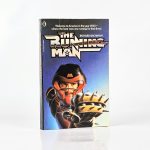



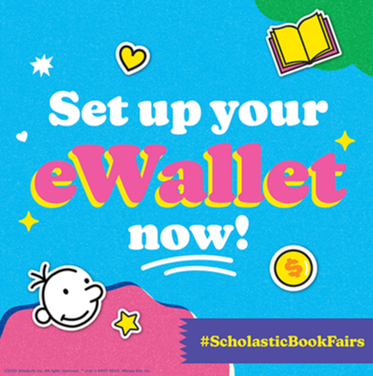

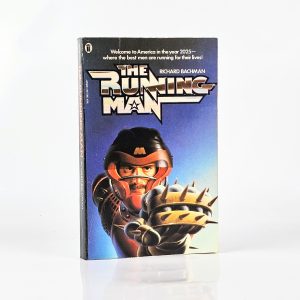


More Stories
US Trending News: What Is Sarah Oil and Why Is It Trending Now?
US Trending News: How to Use an Old Version of Scrabble Cheat for Classic Gameplay
What is a Shaft? Understanding the Definition and Uses in Engineering and Mechanics