In the world of Pokémon, where every trainer is eager to collect the latest merchandise and cards, encountering an error like “Error 15” can be a major setback. This frustrating issue, which displays the message “This request was blocked by the security rules,” often prevents users from accessing the Pokémon Center’s online store or TCG Live. But don’t worry—this article will guide you through the most effective ways to resolve Error 15 and get back to your favorite Pokémon shopping.

What Is Pokemon Center Error 15?
Error 15 is a security measure implemented by the Pokémon Center to protect its website from potential threats such as DDoS attacks, bots, or other malicious activities. When the system detects suspicious behavior, such as excessive requests or unusual traffic patterns, it may block your IP address. This can happen if you’re using a VPN, rapidly refreshing pages, or accessing the site from a network that has been flagged for suspicious activity.

Common Causes of Error 15
- VPN Usage: Using a virtual private network (VPN) can sometimes trigger security flags, as these services are often associated with malicious activity.
- Rapid Site Access: Refreshing pages too quickly or clicking on multiple items in a short time can be seen as automated or bot-like behavior.
- Browser Issues: Corrupted cache or cookies in your browser can cause conflicts with the site’s security systems.
- Firewall Interference: Overly restrictive firewall settings might block access to the Pokémon Center.
- Incorrect System Date/Time: An incorrect date or time on your device can lead to SSL errors, which may trigger the block.
- Regional Restrictions: Some regions may have server-side blocks that prevent access to certain sites.
How to Fix Pokemon Center Error 15
Here are several effective methods to resolve Error 15 and regain access to the Pokémon Center:
-
Disable Your VPN
If you’re using a VPN, try disabling it and accessing the Pokémon Center directly through your standard internet connection. Many users find that this resolves the issue, as some VPNs are flagged by the site’s security system. -
Clear Browser Cache and Cookies
Corrupted cache or cookies can cause conflicts with the site. To clear them: - Chrome/Firefox/Edge: Press
Ctrl + Shift + Delete, select “Cookies” and “Cached images,” then click “Clear.” - Safari: Go to Safari > Preferences > Privacy > Manage Website Data.
-
Mobile Browsers: Navigate to the app settings and clear cache and data for your browser.
-
Wait and Try Again
Sometimes, the error is temporary. The system may have detected a brief spike in activity from your IP. Wait for about 15–20 minutes and then try accessing the site again. -
Use a Different Browser
Your primary browser might have conflicting settings or extensions. Try using a different browser, such as Firefox, Safari, or Microsoft Edge, to see if the issue persists. -
Check Firewall Settings
Ensure that your firewall isn’t blocking the Pokémon Center website. You may need to add an exception for the site in your firewall settings. -
Change Your IP Address
Since this error is often IP-based, a fresh IP can help bypass the block. You can: - Restart your modem or router.
- Switch to mobile data or a hotspot.
-
Use a reliable paid VPN to change your IP address.
-
Sync Your Device’s Date & Time
Misaligned system clocks can break secure connections. Make sure your device’s date and time are set correctly: - Windows: Go to Settings > Time & Language > Enable “Set time automatically.”
-
Mac: Go to System Settings > General > Date & Time > Enable “Set automatically.”
-
Turn Off Proxy Servers & VPNs
Proxy settings may cause routing issues. Disable any proxy servers or VPNs: - Windows: Press
Win + R, typeinetcpl.cpl, go to Connections > LAN settings, and uncheck “Use a proxy server.” -
Mac: Go to System Settings > Network > Advanced > Proxies and disable any active settings.
-
Contact Pokémon Center Support
If none of the above steps work, it might be an issue on the Pokémon Center’s end. Contact their customer support at support.pokemon.com and provide details about the error and the steps you’ve already tried.

Preventing Future Errors
To avoid encountering Error 15 again, follow these best practices:
- Avoid Rapid Actions: Don’t excessively refresh pages or click on items too quickly.
- Regularly Clear Cache: Keep your browser cache and cookies clean to prevent conflicts.
- Use a Reliable Internet Connection: A stable connection can prevent interruptions that might trigger security measures.
- Keep Your Device Updated: Ensure your operating system and browser are up to date.
- Avoid Shady VPNs or Proxies: Stick to reputable services to reduce the risk of being flagged.
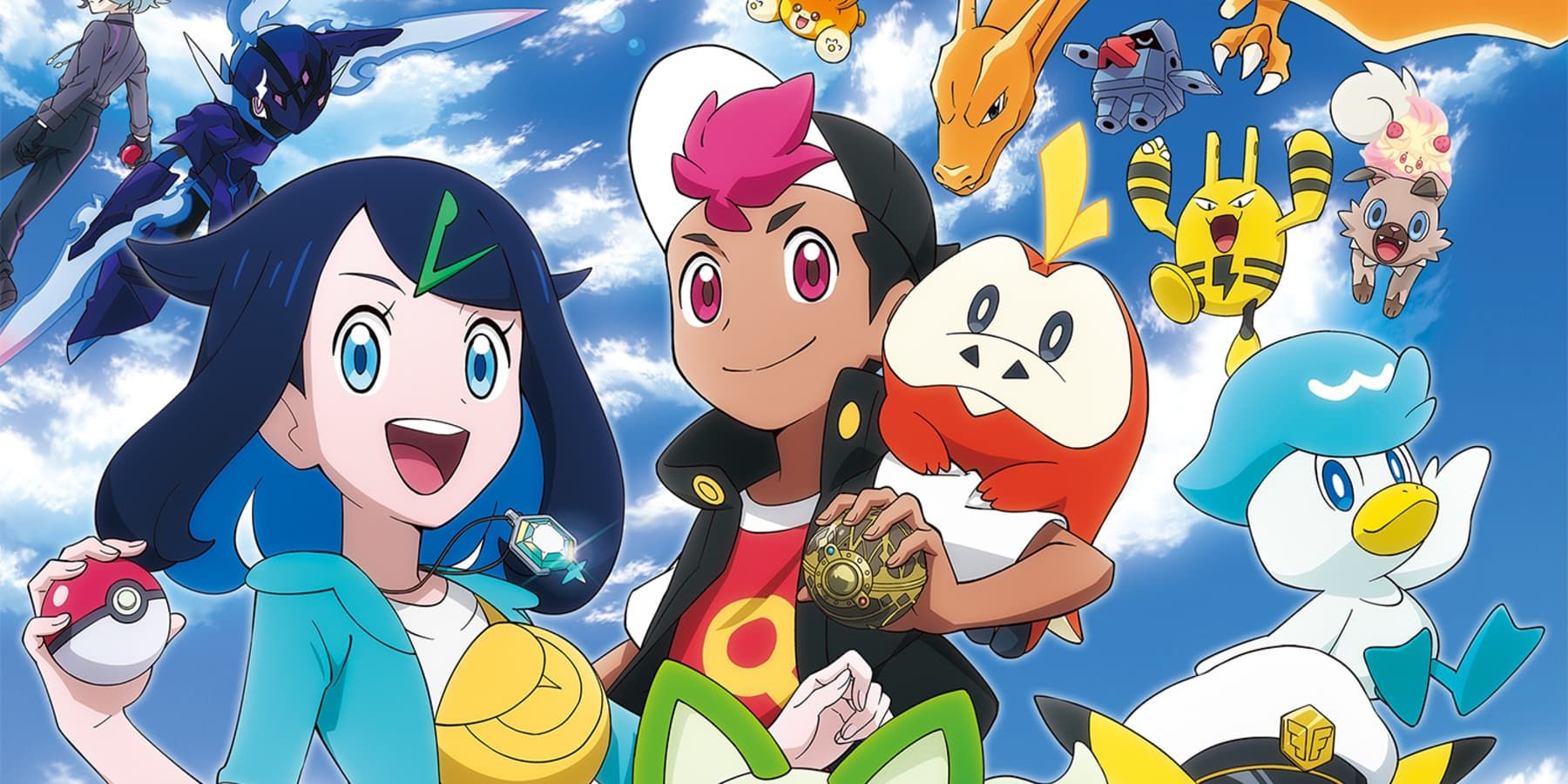
Final Thoughts
Pokemon Center Error 15 isn’t always your fault; it’s often a result of security systems being overly cautious. However, with the right steps, it’s usually temporary and easily fixable. Start by switching networks, clearing your cache, or syncing your time. And if all else fails, Pokémon Center support is just a click away.
Stay updated with the latest news and updates from the Pokémon world, and keep your collection growing without interruption.
Meta Title: How to Fix Error 15 in Pokemon Center – Step-by-Step Guide
Meta Description: Learn how to fix Error 15 in Pokemon Center with our step-by-step guide. Get back to shopping for your favorite Pokémon merchandise today!
Author: Alex Johnson
Title/Role: Tech Writer & Pokémon Enthusiast
Credentials: Alex has been covering tech and gaming news for over a decade, with a focus on troubleshooting and user experience. He is a long-time Pokémon fan and has written extensively on game mechanics and online platform issues.
Profile Link: Alex Johnson Profile
Sources:
– support.pokemon.com
– pokemoncenter.com
– tcgplayer.com
Internal Links:
– How to Fix Pokémon TCG Live Error 15
– Pokémon Scarlet and Violet TCG Cards List
– Latest Pokémon News
Schema Markup:
{
"@context": "https://schema.org",
"@type": "Article",
"headline": "How to Fix Error 15 in Pokemon Center: Step-by-Step Guide",
"description": "Learn how to fix Error 15 in Pokemon Center with our step-by-step guide. Get back to shopping for your favorite Pokémon merchandise today!",
"author": {
"@type": "Person",
"name": "Alex Johnson"
},
"datePublished": "2025-04-05",
"publisher": {
"@type": "Organization",
"name": "Tech & Gaming News",
"logo": {
"@type": "ImageObject",
"url": "https://example.com/logo.png"
}
}
}
Featured Snippet (40–60 words):
Error 15 on the Pokémon Center occurs when the site’s security system blocks your IP due to suspicious activity. To fix it, try disabling your VPN, clearing your browser cache, changing your IP, or contacting support. These steps can help you regain access and continue shopping for Pokémon merchandise.
Call to Action:
Stay updated with the latest news and updates from the Pokémon world, and keep your collection growing without interruption.








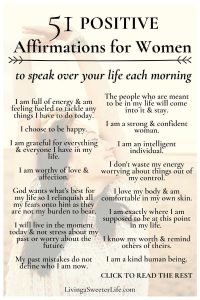
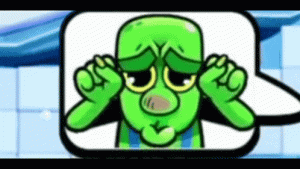
More Stories
67 Emote Clash Royale Emote: Complete List and Guide
What Is the 504 Gateway Timeout Error and How to Fix It?
US Trending News: 67 Emote Clash Royale QR Code: How to Use and Where to Find It