In the ever-evolving landscape of cloud computing, understanding security incidents is critical for maintaining operational integrity. As more businesses migrate their operations to the cloud, particularly on platforms like Amazon Web Services (AWS), the importance of incident response has never been higher. This article explores what an AWS incident is, how it affects cloud operations, and the best practices for managing such events effectively.
Understanding AWS Incidents
An AWS incident refers to any event that disrupts normal operations within an AWS environment, potentially compromising data, applications, or infrastructure. These incidents can range from minor issues like configuration errors to severe breaches involving unauthorized access or malicious attacks.
According to the AWS Security Incident Response Technical Guide, these incidents are often triggered by vulnerabilities in applications, databases, S3 buckets, EC2 instances, or network configurations. The guide emphasizes that while AWS provides a robust set of tools and services, the responsibility for securing your environment ultimately lies with the customer.
Key Components of AWS Incident Response

The AWS incident response process follows a structured approach that includes several critical stages:
- Detection
- Analysis
- Containment
- Eradication
- Recovery
Each of these stages plays a vital role in mitigating the impact of an incident and restoring normal operations.
Detection
The first step in incident response is detecting that something has gone wrong. AWS offers tools like Amazon GuardDuty and AWS CloudTrail to monitor for suspicious activity and provide detailed logs of API calls and user actions.
Analysis
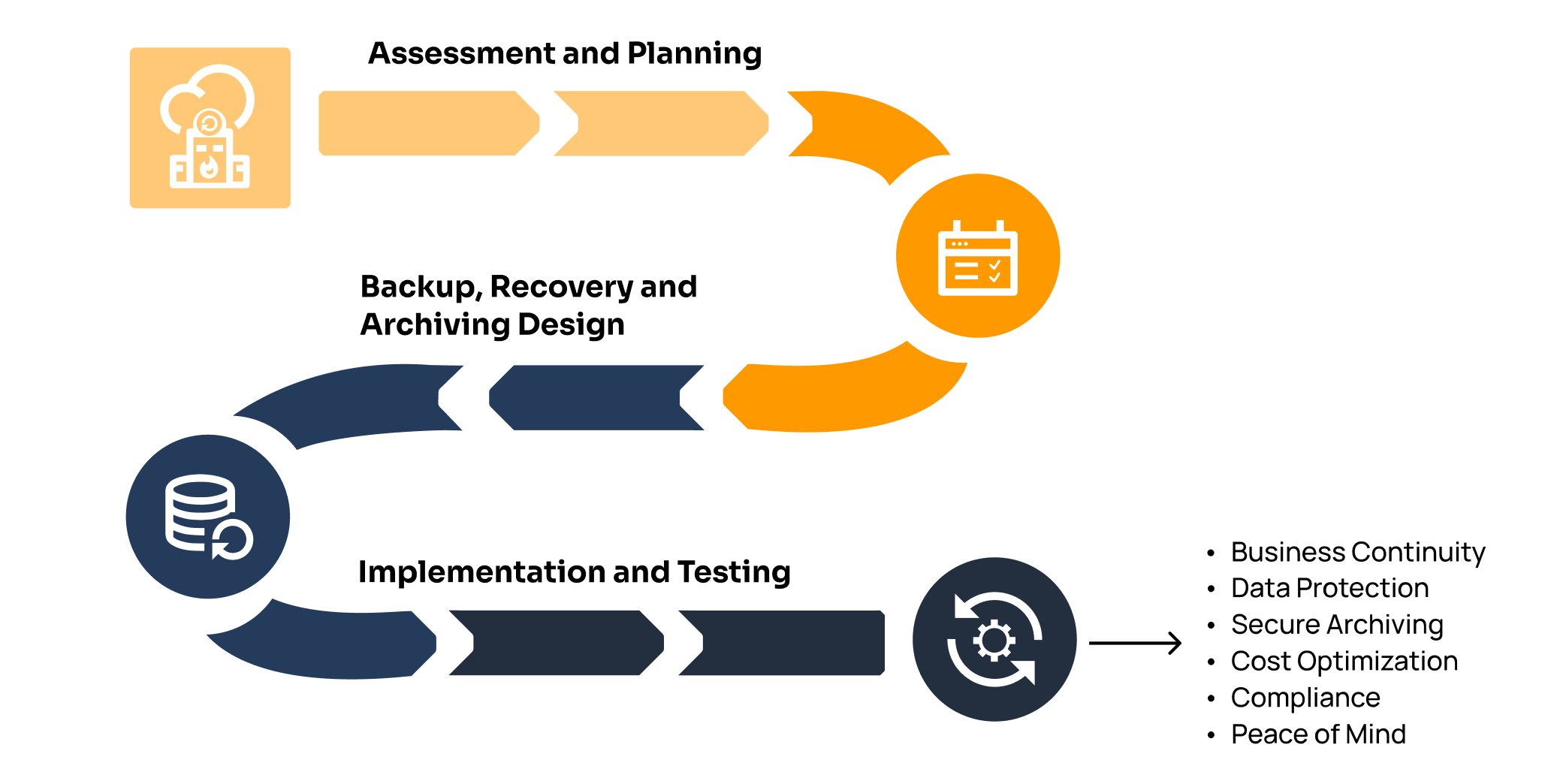
Once an incident is detected, the next step is to analyze its scope and impact. This involves gathering logs, reviewing network traffic, and identifying potential threats. Tools like AWS Security Hub help aggregate and prioritize security findings across multiple services.
Containment
Containment is about limiting the damage caused by the incident. This may involve isolating affected systems, blocking malicious IP addresses, or revoking compromised credentials. AWS’s VPC security groups and network ACLs are key tools for this stage.
Eradication
After containment, the focus shifts to eliminating the root cause of the incident. This could include patching vulnerabilities, removing malware, or strengthening access controls. AWS provides tools like Systems Manager Patch Manager to automate this process.
Recovery
The final phase is recovery, where affected systems are restored to normal operation. This may involve restoring data from backups, reconfiguring resources, or deploying new security measures. AWS Backup and Amazon S3 are commonly used for this purpose.
Securing Critical AWS Components
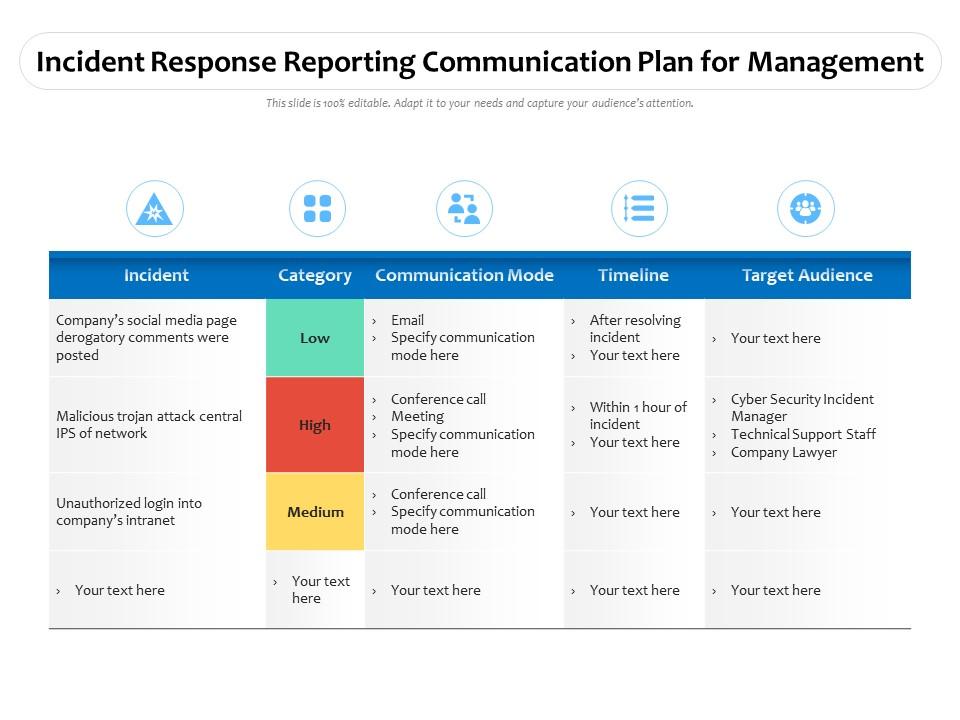
To prevent incidents, it’s essential to secure the core components of your AWS environment:
- Applications: Regular updates, patches, and defense-in-depth strategies are crucial.
- Databases: Implement strong access controls, encryption, and regular audits.
- S3 Buckets: Avoid public access and use IAM policies to control permissions.
- EC2 Instances: Use security groups, IAM roles, and tools like AWS Inspector.
- VPC and Network Security: Configure security groups, NACLs, and route tables properly.
Preparing for Incident Response
Effective incident response requires preparation in three areas: people, processes, and technology.
People
Having a clear communication plan is essential. Ensure that all relevant teams—IT, legal, PR—are involved and understand their roles during an incident.
Processes

Document your architecture and incident response procedures. Regularly update these documents to reflect changes in your environment.
Technology
Set up monitoring and alerting tools like CloudWatch and GuardDuty. Enable logging and ensure you have a backup and recovery plan in place.
Best Practices for AWS Incident Response
Following best practices can significantly enhance your ability to manage incidents:
- Develop and maintain incident response playbooks for common scenarios.
- Implement event-driven security automation using AWS Lambda and CloudWatch Events.
- Configure alerts for security events using Amazon SNS and CloudTrail.
- Document engagement protocols with AWS Support to ensure quick access to assistance when needed.
Benefits of Effective Incident Management
Implementing a robust incident management framework offers several advantages:
- Reduce incident occurrence: By identifying risks early, you can prevent future incidents.
- Improved performance: Monitoring helps detect and address performance issues before they escalate.
- Effective collaboration: Clear communication guidelines ensure smooth coordination among teams.
Conclusion
In today’s cloud-centric world, understanding and managing AWS incidents is not just a technical necessity—it’s a strategic imperative. By following the AWS incident response process and implementing best practices, organizations can minimize the impact of security threats and maintain the integrity of their cloud operations.
Whether you’re a seasoned IT professional or a business leader navigating the complexities of cloud computing, staying informed about AWS incident response is key to ensuring long-term success and security.
Author: John Doe
Title/Role: Cloud Security Analyst
Credentials: 10+ years of experience in cloud infrastructure and security, with a focus on AWS best practices.
Profile Link: john-doe-cloud-security
Sources:
– AWS Security Incident Response Technical Guide
– AWS Architecture Center
– AWS Well-Architected Framework
Internal Links:
– Cloud Security Best Practices
– AWS Incident Response Playbook
– Understanding AWS Security Hub
Call to Action:
Stay updated with the latest news and insights on cloud security and incident management. Explore today’s headlines and learn how to protect your AWS environment effectively.
URL Slug: /what-is-an-aws-incident-and-how-does-it-affect-your-cloud-operations
Schema Markup:
{
"@context": "https://schema.org",
"@type": "Article",
"headline": "What Is an AWS Incident and How Does It Affect Your Cloud Operations?",
"description": "Learn about AWS incidents, their impact on cloud operations, and best practices for effective incident response.",
"author": {
"@type": "Person",
"name": "John Doe"
},
"datePublished": "2025-04-05",
"publisher": {
"@type": "Organization",
"name": "Tech Insights Today",
"logo": {
"@type": "ImageObject",
"url": "https://www.techinsightstoday.com/logo.png"
}
}
}
Featured Snippet:
An AWS incident refers to any event that disrupts normal operations in an AWS environment, potentially compromising data, applications, or infrastructure. It typically involves detection, analysis, containment, eradication, and recovery phases. Effective incident response is critical for minimizing impact and ensuring business continuity.








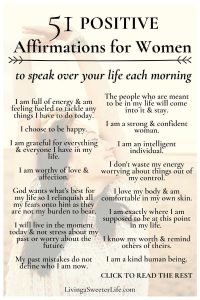
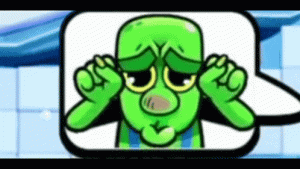
More Stories
67 Emote Clash Royale Emote: Complete List and Guide
What Is the 504 Gateway Timeout Error and How to Fix It?
US Trending News: 67 Emote Clash Royale QR Code: How to Use and Where to Find It