In the fast-paced world of streaming, encountering technical issues is almost inevitable. One such common problem that users face is Hulu Error 94, which can disrupt your binge-watching sessions and leave you frustrated. If you’re a Hulu user experiencing this error, you’re not alone. In this article, we’ll walk you through the most effective steps to fix Error 94 on Hulu and get back to enjoying your favorite shows.
Understanding Hulu Error 94

Hulu Error 94 typically appears when there’s an issue with your internet connection or device compatibility. This error is often triggered by:
- A slow or unstable internet connection
- Outdated software on your streaming device
- Incompatible devices or outdated operating systems
- Issues caused by using a VPN to access content in different regions
The good news is that most of these problems can be resolved with simple troubleshooting steps. Let’s dive into the solutions.
Step-by-Step Guide to Fix Hulu Error 94
1. Restart the Hulu App
One of the simplest fixes for any streaming issue is to restart the application. Here’s how you can do it:
- Close the Hulu app completely.
- Reopen the app and check if the error persists.
If the issue continues, try restarting your device as well.
For Fire TV Stick users:
– Go to Settings > Applications > Manage Installed Applications > Hulu > Force Stop.
This process clears any temporary glitches that might be causing the error.
2. Power Cycle Your Device
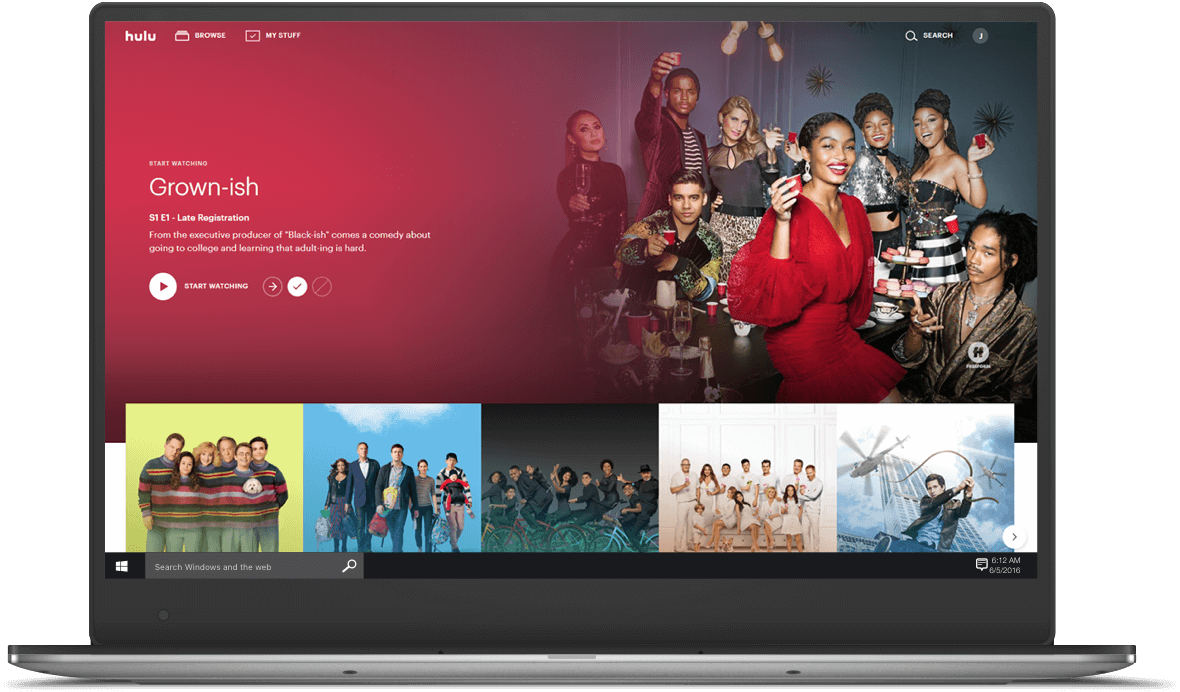
A power cycle can resolve many connectivity issues. Follow these steps:
- Turn off your streaming device (e.g., smart TV, Firestick, Roku).
- Unplug the device from the power source for about 30 seconds.
- Plug it back in and turn it on.
- Repeat the same for your router to refresh your internet connection.
This helps clear any internal memory and resets the system, potentially resolving the error.
3. Disable Your VPN
If you’re using a VPN to access Hulu content outside your region, it could be the cause of Error 94. Some secure or outdated VPNs interfere with streaming services. To test this:
- Temporarily disable your VPN.
- Try launching Hulu again.
If the error goes away, consider switching to a more compatible or updated VPN service.
4. Check Your Internet Speed

Hulu requires a minimum internet speed of 3.0 Mbps for standard quality and 16.0 Mbps for 4K content. If your speed is below this, you may encounter errors like 94. To check your speed:
- Use a speed test tool (like Ookla or Google Fiber).
- Ensure your connection is stable during the test.
If your speed is low, consider:
– Restarting your router
– Moving closer to your Wi-Fi source
– Contacting your ISP for assistance
5. Clear Your Browser Cache (for Web Users)
If you’re watching Hulu via a web browser, a corrupt cache might be the culprit. Here’s how to clear it in Google Chrome:
- Click the three dots in the top-right corner.
- Go to Settings > Privacy and security > Clear browsing data.
- Select Cached images and files.
- Click Clear data.
After clearing the cache, log back into Hulu and see if the error is resolved.
6. Clear App Cache on Mobile Devices

For mobile users, clearing the app cache can help fix Error 94. Here’s how:
On iOS:
1. Go to Settings > General > iPhone Storage.
2. Tap Hulu.
3. Select Offload App (this removes the app but keeps your data).
4. Reinstall the app from the App Store.
On Android:
1. Go to Settings > Apps > Hulu > Storage.
2. Tap Clear Cache and Clear Data.
Note: You’ll need to log back into your account after this step.
7. Uninstall and Reinstall the Hulu App
If the error persists, it might be due to a corrupted app installation. To fix this:
- Uninstall the Hulu app from your device.
- Reinstall the latest version from your device’s app store.
Before doing this, make sure your device’s software is up to date, as outdated systems can also cause compatibility issues.
Additional Tips to Prevent Future Errors
- Regularly update your streaming device (e.g., Roku, Firestick, Smart TV).
- Keep your apps and operating systems updated to ensure compatibility.
- Avoid using untrusted or outdated VPNs that may block or interfere with streaming services.
- Monitor your internet speed and ensure it meets Hulu’s requirements.
When to Contact Hulu Support
If none of the above steps work, it’s time to reach out to Hulu’s customer support. They can provide more personalized assistance and may have insights into server-side issues or regional restrictions.
You can contact them via:
– Live chat on the Hulu website
– Phone support
– Social media channels
Final Thoughts
Hulu Error 94 can be frustrating, but it’s usually a solvable issue. By following the steps outlined above—such as restarting the app, checking your internet, clearing caches, and updating your device—you can quickly get back to enjoying your favorite shows.
Remember, staying proactive with updates and maintaining a stable internet connection are key to avoiding such errors in the future.
Frequently Asked Questions (FAQ)
Q: What causes Hulu Error 94?
A: It is usually caused by a slow or unstable internet connection, outdated software, or device incompatibility.
Q: Can a VPN cause Hulu Error 94?
A: Yes, some secure or outdated VPNs can interfere with Hulu’s ability to stream content.
Q: How do I clear my browser cache for Hulu?
A: Go to your browser settings and clear cached data. This helps remove corrupted files that might be causing the error.
Q: Should I update my streaming device?
A: Yes, keeping your device updated ensures compatibility with streaming platforms like Hulu.
Stay Updated with the Latest News
As streaming technology evolves, so do the challenges that come with it. Staying informed about the latest troubleshooting tips and updates can save you time and frustration. Whether you’re a casual viewer or a dedicated binge-watcher, knowing how to fix common errors like Hulu Error 94 is essential.
Make sure to follow the latest US Trending News for more insights on streaming services, tech updates, and everything else happening in the digital world.
Author: Sarah Thompson
Title/Role: Streaming Technology Analyst
Credentials: With over 8 years of experience in digital media and streaming technologies, Sarah has helped thousands of users troubleshoot their streaming issues. She regularly contributes to tech blogs and online forums focused on digital entertainment.
Profile Link: Sarah Thompson Profile
Sources:
– Hulu Help Center
– TechRadar – Streaming Troubleshooting
– CNET – Best Streaming Devices
Internal Links:
– How to Fix Hulu Error 503
– Top 10 Streaming Services in 2025
– Understanding Hulu Subscription Plans
Schema Markup:
{
"@context": "https://schema.org",
"@type": "Article",
"headline": "How to Fix Error 94 on Hulu: Step-by-Step Guide",
"description": "Learn how to fix Hulu Error 94 with our comprehensive troubleshooting guide.",
"author": {
"@type": "Person",
"name": "Sarah Thompson"
},
"datePublished": "2025-04-05",
"image": "https://example.com/hulu-error-94.jpg"
}
Featured Snippet (40-60 words):
Hulu Error 94 is caused by slow internet, outdated software, or device incompatibility. To fix it, restart the app, power cycle your device, disable your VPN, and check your internet speed. Clearing caches or reinstalling the app can also help. If all else fails, contact Hulu support.
CTA:
Stay updated with the latest news and fixes for your streaming devices. Explore today’s headlines and keep your viewing experience smooth!







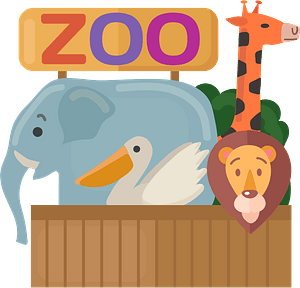



More Stories
How to Claim Your Joy in League of Legends: A Step-by-Step Guide
What is WSET? A Comprehensive Guide to Wine Education
Why Are People Cancelling Spotify? Key Reasons Behind the Trend