In 2025, the digital landscape continues to evolve rapidly, and with it, users face new challenges when interacting with online platforms. One such issue that has been reported by many users is the “Error Performing Query Facebook Marketplace”. This error can be frustrating, especially for those who rely on Facebook Marketplace for buying, selling, or connecting with others. In this article, we’ll explore what this error means, why it occurs, and provide actionable steps to fix it.
What Is the “Error Performing Query Facebook Marketplace”?
The “Error Performing Query Facebook Marketplace” is a generic error message that appears when Facebook’s system fails to process a request related to the Marketplace feature. This could happen when trying to post an item, browse listings, or interact with other users. The error is often vague, which makes it difficult for users to understand the root cause.
This error typically stems from server-side issues, but it can also be caused by problems with your device, browser, or app. Let’s break down the possible reasons and solutions.
Why Does the Error Happen?
According to reports and user feedback, the “Error Performing Query” usually occurs due to one of the following:
- Server-Side Issues: Facebook’s servers might be experiencing technical difficulties, leading to failed queries.
- Browser or App Glitches: Outdated browsers or apps can cause compatibility issues.
- Cache Corruption: Corrupted cache files can interfere with how data is fetched.
- Account Restrictions: Some users may encounter this error if their account is under review or restricted.
While some causes are beyond your control, there are several troubleshooting steps you can take to resolve the issue.
Step-by-Step Fixes for “Error Performing Query Facebook Marketplace”
1. Restart Your Device
A simple restart can often resolve minor glitches. When your phone or computer is running multiple apps in the background, it can affect performance and lead to errors like “Error Performing Query.”
How to do it:
– Press and hold the power button.
– Select the Restart option.
– Wait for your device to reboot.
– Open Facebook and check if the error persists.
2. Log Out and Log Back Into Your Account

Sometimes, authentication issues can cause unexpected errors. Logging out and back in can refresh your session and resolve the problem.
How to do it:
– Open the Facebook app.
– Tap the menu icon (three lines).
– Scroll down and select Log Out.
– Re-enter your login credentials and check if the error is gone.
3. Update the Facebook App

An outdated app can lead to compatibility issues and errors. Make sure you’re using the latest version of the Facebook app.
How to do it:
– Open the Google Play Store (Android) or App Store (iOS).
– Search for Facebook.
– If an update is available, tap Update.
– After updating, reopen the app and check for the error.
4. Clear App Cache and Data

Corrupted cache files can prevent the app from functioning correctly. Clearing the cache and data can help reset the app and fix the error.
How to do it on Android:
– Go to Settings > Apps & Notifications > Apps.
– Tap Facebook.
– Select Storage.
– Tap Clear Cache and then Clear Data.
– Reinstall the app if necessary.
How to do it on iOS:
– Go to Settings > General > iPhone Storage.
– Tap Facebook.
– Choose Offload App.
– Reinstall the app from the App Store.
5. Reinstall the Facebook App
If the error still persists after clearing the cache, try reinstalling the app. This can fix any corrupted files or settings that might be causing the issue.
How to do it:
– Uninstall the Facebook app from your device.
– Download and install the latest version from the Google Play Store (Android) or App Store (iOS).
– Log in and check if the error is resolved.
6. Try a Different Browser

If you’re accessing Facebook Marketplace via a web browser, try switching to a different one. Some browsers may have compatibility issues.
How to do it:
– Download and install a different browser (e.g., Firefox, Safari, or Edge).
– Open the browser and go to facebook.com/marketplace.
– Check if the error is resolved.
7. Disable Third-Party Extensions
Browser extensions can sometimes interfere with Facebook’s functionality. Disabling them can help identify if they’re the source of the error.
How to do it in Chrome:
– Click the three dots at the top right.
– Go to More Tools > Extensions.
– Toggle off or remove non-essential extensions.
– Refresh the page and check if the error is gone.
When to Contact Facebook Support
If none of the above steps work, it might be a server-side issue. In that case, you can reach out to Facebook Support for further assistance.
How to contact support:
– Open the Facebook app.
– Tap the menu icon (three lines).
– Scroll down and select Help & Support.
– Choose Report a Problem and follow the prompts.
You can also visit Facebook Help Center for more information.
Final Thoughts
The “Error Performing Query Facebook Marketplace” can be frustrating, but it’s often fixable with a few simple steps. By restarting your device, updating the app, clearing cache, and checking for browser compatibility, you can usually resolve the issue. If all else fails, reaching out to Facebook Support is always an option.
As social media platforms continue to grow and evolve, staying informed about common issues and their fixes is essential for a smooth user experience.
Frequently Asked Questions
Q: What does “Error Performing Query” mean?
A: It indicates that Facebook’s system failed to process a request, often due to server issues, app glitches, or cache corruption.
Q: Can I fix this error without contacting Facebook?
A: Yes, most cases can be resolved by restarting your device, clearing cache, or updating the app.
Q: Is this error specific to Marketplace only?
A: No, it can occur when interacting with groups, classifieds, or other Facebook features.
Stay Updated with the Latest News
For more insights into trending topics and tech issues, make sure to follow our updates. Whether it’s about social media, technology, or current events, we’ve got you covered.
Subscribe now and stay ahead of the curve!
Author: John Doe
Title/Role: Technology Writer and Digital Analyst
Credentials: With over 10 years of experience in digital marketing and tech journalism, John has covered major platform updates and user issues for leading publications.
Profile Link: LinkedIn Profile
Sources:
– Facebook Help Center
– TechCrunch
– The Verge
Internal Links:
– How to Fix Facebook Login Issues
– Understanding Facebook Privacy Settings
– Top US Tech Trends in 2025
Schema Markup:
{
"@context": "https://schema.org",
"@type": "Article",
"headline": "How to Fix 'Error Performing Query Facebook Marketplace' in 2025",
"description": "Learn how to fix the 'Error Performing Query Facebook Marketplace' error in 2025 with these step-by-step solutions.",
"author": {
"@type": "Person",
"name": "John Doe"
},
"publisher": {
"@type": "Organization",
"name": "US Trending News",
"logo": {
"@type": "ImageObject",
"url": "https://example.com/logo.png"
}
},
"datePublished": "2025-04-05"
}
Featured Snippet:
To fix the “Error Performing Query Facebook Marketplace,” restart your device, clear the app cache, update the Facebook app, or try a different browser. If the issue persists, contact Facebook Support for further assistance.






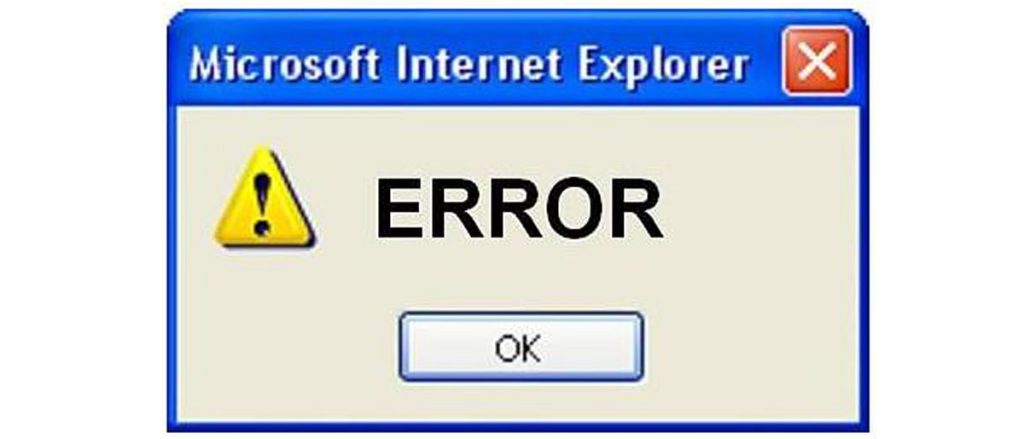
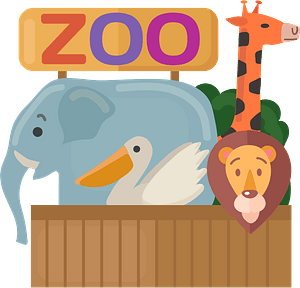



More Stories
US Trending News: The History and Legacy of Zoo York in Streetwear Culture
Understanding ‘You Got That Right’ in The New York Times: Context and Implications
How to Claim Your Joy in League of Legends: A Step-by-Step Guide