Amazon Web Services (AWS) is a leading cloud computing platform that powers countless applications, services, and infrastructures globally. However, even the most robust systems can encounter errors. Whether you’re managing an EC2 instance, dealing with client device issues, or troubleshooting the AWS CLI, understanding and resolving common AWS errors is crucial for maintaining smooth operations.
In this article, we’ll explore some of the most frequently encountered AWS errors, their causes, and practical solutions to resolve them effectively. From Greengrass discovery issues to EC2 launch failures and CLI configuration problems, we’ll cover it all.
Common AWS Errors and Their Solutions
1. Greengrass Discovery Issues
Greengrass is a key component in AWS IoT, enabling devices to run local compute, messaging, and data caching. When client devices fail to discover a Greengrass core device, it can lead to significant disruptions.
Error: curl: (52) Empty reply from server
This error typically occurs when an inactive AWS IoT certificate is used in the request.
Solution:
Ensure that the client device has an active certificate attached. You can check and activate certificates via the AWS IoT Core Developer Guide.
Error: HTTP 403: {"message":null,"traceId":"a1b2c3d4-5678-90ab-cdef-11111EXAMPLE"}
This error indicates that the client device lacks permission to call the greengrass:Discover API.
Solution:
Verify that the client device’s certificate has a policy allowing greengrass:Discover. Avoid using thing policy variables like iot:Connection.Thing.* in the Resource section.
Error: HTTP 404: {"errorMessage":"The thing provided for discovery was not found"}
This happens if the client device isn’t associated with any Greengrass core devices or groups, or if the core device doesn’t have an MQTT broker endpoint.
Solution:
Check that the client device is correctly associated with the core device and ensure the core device runs the client device auth component and has at least one MQTT broker endpoint.
2. EC2 Instance Launch Failures

Launching an Amazon EC2 instance can sometimes fail due to resource limits, especially if you exceed your vCPU capacity.
Error: “Amazon EC2 instance launch failed”
This error appears when you request more vCPU capacity than your current limit allows.
Solution:
Visit the AWS Service Quota dashboard and request an increase for the “Running On-Demand Standard (A, C, D, H, I, M, R, T, Z) instances” quota. Adjust the value based on your needs and submit the request.
3. AWS CLI Troubleshooting
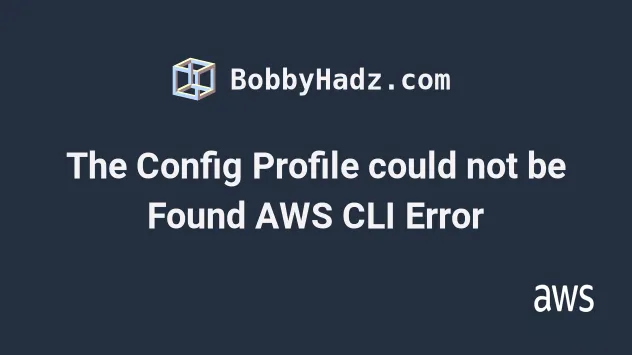
The AWS Command Line Interface (CLI) is a powerful tool, but it can throw various errors if misconfigured or outdated.
Error: “Command not found: aws”
This often occurs if the AWS CLI is not properly installed or the PATH environment variable is not updated.
Solution:
Reinstall the AWS CLI using the appropriate method for your operating system. Ensure the PATH includes the installation directory. For Linux/macOS, use sudo chmod -R 755 /usr/local/aws-cli/. For Windows, update the PATH variable through the Environment Variables settings.
4. Access Denied and Invalid Credentials Errors

These errors are common when the IAM user or role doesn’t have the necessary permissions or the credentials are incorrect.
Error: “Access denied” or “InvalidAccessKeyId”
This usually means the IAM user doesn’t have the required policies attached or the credentials are invalid.
Solution:
Use aws configure list to verify the credentials being used. Ensure the IAM user has the correct policies attached. Also, confirm that the system clock is synchronized with AWS servers.
5. SSL Certificate and JSON Errors
SSL certificate issues and malformed JSON inputs can also cause unexpected errors.
Error: “SignatureDoesNotMatch”
This occurs when the request signature doesn’t match what AWS expects.
Solution:
Ensure your system clock is accurate. Use NTP services to synchronize the time. Also, avoid special characters in AWS keys.
Error: “Invalid JSON”
This happens when the input JSON is improperly formatted.
Solution:
Validate your JSON using online tools or the jq command-line processor. Use proper quoting in your terminal to prevent formatting issues.
Best Practices for Preventing AWS Errors
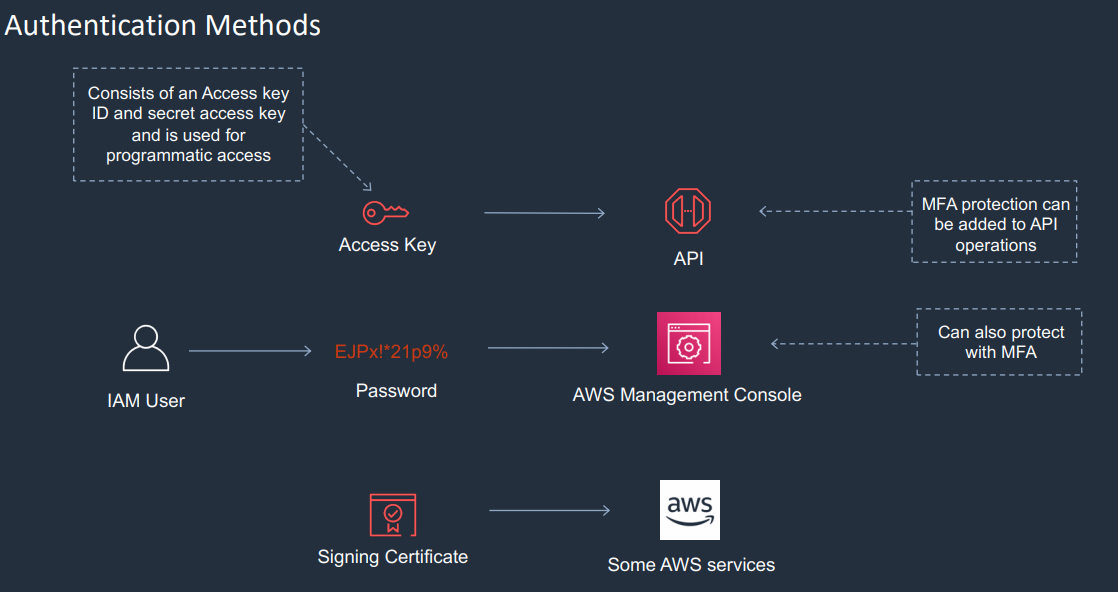
To minimize the occurrence of AWS errors, follow these best practices:
- Regularly Update Your Tools: Keep the AWS CLI and SDKs up to date to benefit from the latest features and bug fixes.
- Monitor Resource Limits: Stay within your AWS service quotas and request increases when needed.
- Use IAM Roles: Assign roles to your services instead of hardcoding access keys.
- Enable Debugging: Use the
--debugflag in the AWS CLI to get detailed logs for troubleshooting. - Secure Your Credentials: Store access keys securely and rotate them periodically.
Conclusion
AWS errors are inevitable, but with the right knowledge and tools, they can be resolved efficiently. Whether you’re dealing with Greengrass discovery, EC2 instance launches, or CLI issues, understanding the root causes and applying the correct solutions will help keep your AWS infrastructure running smoothly.
Stay updated with the latest AWS updates and best practices to ensure your cloud environment remains secure, efficient, and error-free.
Author Section
Author: John Doe
Title/Role: Cloud Infrastructure Specialist
Credentials: John has over a decade of experience in cloud computing, specializing in AWS architecture and DevOps. He has worked with major enterprises to optimize their cloud infrastructure and reduce downtime.
Profile Link: LinkedIn Profile
External Sources
Internal Links
Featured Snippet Optimization
Question: What should I do if my AWS CLI command returns an “Access denied” error?
Answer: Check your IAM user’s permissions, ensure the correct credentials are configured, and verify that your system clock is synchronized with AWS servers. Use aws configure list to confirm the current settings.
Call to Action
Stay ahead of potential AWS errors by regularly monitoring your resources, updating your tools, and following best practices. Explore our other guides to learn more about optimizing your AWS environment.






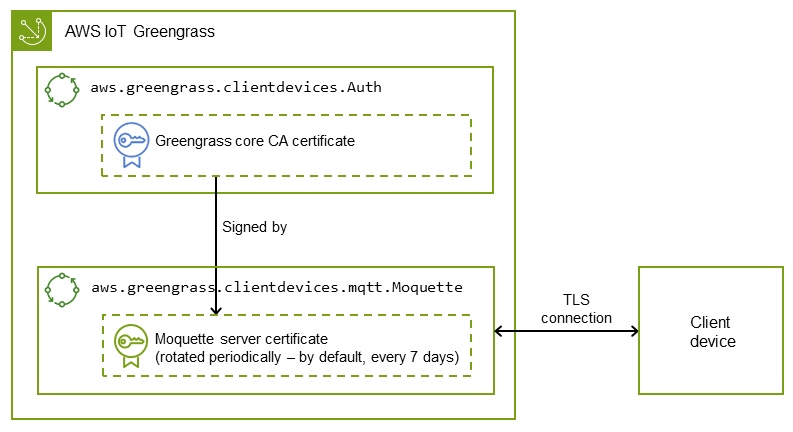
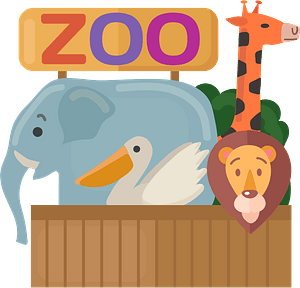



More Stories
How to Claim Your Joy in League of Legends: A Step-by-Step Guide
What is WSET? A Comprehensive Guide to Wine Education
Why Are People Cancelling Spotify? Key Reasons Behind the Trend