In today’s digital age, the ability to download YouTube videos to your iPhone has become increasingly important. Whether you’re looking to save a tutorial, a music video, or a vlog for offline viewing, knowing how to do it effectively is essential. With the right tools and methods, you can easily download YouTube videos to your iPhone without any hassle.
Understanding the Need for Downloading YouTube Videos on iPhone
Many users find themselves in situations where they need to access YouTube content without an internet connection. This could be during travel, in areas with poor connectivity, or simply to conserve data usage. Downloading YouTube videos to your iPhone allows you to enjoy your favorite content anytime, anywhere.
However, Apple’s ecosystem is known for its strict security measures, which can sometimes make downloading videos from YouTube a bit tricky. Fortunately, there are several methods and tools available that can help you achieve this goal.
The Best Tools for Downloading YouTube Videos to iPhone
One of the most popular tools for downloading YouTube videos to your iPhone is Y2Down. This tool offers a user-friendly interface and supports various video formats, including MP4, MP3, WAV, WEBM, AVI, and more. It also allows you to download videos in different resolutions, such as 1080p, 2K, and 4K, ensuring you get the best quality possible.
Another reliable option is AISEO’s YouTube Video Saver. This tool is designed to work seamlessly across multiple devices, including iOS, Android, and Windows. It allows you to download videos directly to your device without the need for any additional software, making it a convenient choice for users who prefer a straightforward approach.
How to Download YouTube Videos Using Browser Extensions
If you’re using Safari on your iPhone, you can take advantage of browser extensions like “SaveFrom.Net Helper!” to simplify the downloading process. This free extension allows you to download YouTube videos directly from your browser, making it an excellent option for users who prefer a web-based solution.
To use this method, follow these steps:
- Open Safari on your iPhone.
- Search for the video you want to download.
- Install the “SaveFrom.Net Helper!” extension from the App Store.
- Once installed, navigate to the video page and click the extension icon to start the download.
This method is particularly useful if you’re watching a video and want to download it while you’re still engaged with the content.
Alternative Methods for Downloading YouTube Videos

In addition to browser extensions, there are other methods you can use to download YouTube videos to your iPhone. One such method involves using online converters. These tools allow you to paste the URL of the YouTube video you want to download and then convert it to a downloadable format.
While online converters are convenient, it’s essential to choose a reputable service to ensure the safety of your data. Always read reviews and check the privacy policy of the website before using it.
Tips for Efficiently Managing Downloaded Videos
Once you’ve downloaded a YouTube video to your iPhone, it’s important to manage it efficiently. Here are some tips to help you keep your downloads organized:
- Use a dedicated app for managing downloaded videos, such as VLC or iMovie.
- Create folders to categorize your videos based on type, such as tutorials, music, or vlogs.
- Regularly clean up your downloads to free up storage space on your device.
By following these tips, you can ensure that your downloaded videos are easy to access and manage.
Conclusion
Downloading YouTube videos to your iPhone can be a game-changer when it comes to accessing your favorite content offline. With the right tools and methods, you can easily download videos in high quality without any complications. Whether you choose to use a browser extension, an online converter, or a dedicated downloader, the key is to find a solution that works best for your needs.
Remember to always prioritize the security of your data and choose reliable tools to ensure a smooth downloading experience. By following the steps outlined in this article, you’ll be well on your way to enjoying your favorite YouTube videos anytime, anywhere.
Stay updated with the latest news and trends in technology by visiting our website regularly. Explore today’s headlines and discover how you can make the most of your digital experience.





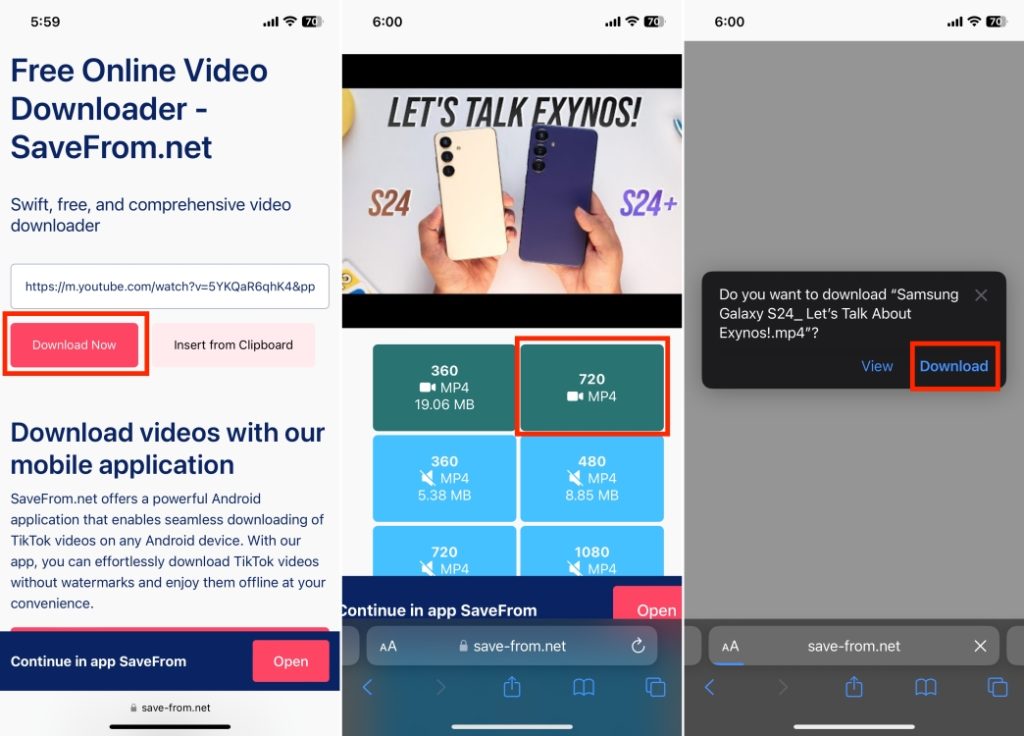


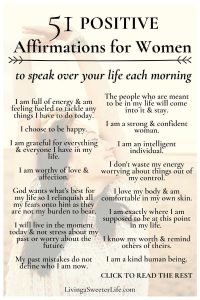
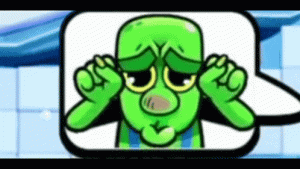
More Stories
67 Emote Clash Royale Emote: Complete List and Guide
What Is the 504 Gateway Timeout Error and How to Fix It?
US Trending News: 67 Emote Clash Royale QR Code: How to Use and Where to Find It