If you’re a gamer looking to gain an edge in Necesse, the top-down survival RPG, using a Cheat Engine can be a powerful tool. While it’s important to note that cheating in games can sometimes violate terms of service or diminish the experience, this article focuses on how to use Necesse Cheat Engine responsibly and safely for personal experimentation.
What is Necesse?
Necesse is a survival RPG developed by Fair Games, known for its deep gameplay, procedural generation, and immersive world-building. Since its initial release in 2019, the game has evolved significantly, with a major update (version 1.0) launched in August 2024. The latest version introduces an infinite, seamless map, new mechanics, and expanded content, making it one of the most anticipated indie titles of the year.
For players who want to experiment with the game’s systems or test different strategies, a cheat engine like Cheat Engine can be a useful tool. However, it’s essential to understand how to use such tools properly and ethically.
Understanding Cheat Engine
Cheat Engine is a free and open-source memory scanner and editor used primarily for modifying video game values. It allows users to search for specific data in a game’s memory, change it, and even create custom cheat tables. These tables can include features like:
- Infinite health
- Unlimited resources
- Instant kill
- Fast travel
- And more
For Necesse, a Necesse Cheat Engine Table can be found online, often hosted on platforms like desktopaero.com. These tables are typically compatible with Cheat Engine v7.0 or higher and require the game to be running before they can be applied.
Key Features of Necesse Cheat Engine Tables
- 40 Trainer Options: Provides a wide range of modifications.
- Version Compatibility: Works with Necesse version 1.0 and above.
- Language Support: Available in English.
- User-Friendly Interface: Designed for ease of use, even for beginners.
Step-by-Step Guide: Using Necesse Cheat Engine
Step 1: Install and Open Cheat Engine
Before you begin, ensure that Cheat Engine is installed on your system. You can download it from the official website. Once installed, launch the application.
Step 2: Launch Necesse

Start the Necesse game and make sure it is fully loaded. This ensures that the game process is active and ready to be scanned.
Step 3: Attach to the Game Process

In Cheat Engine, go to the Process menu and select “Attach to a process”. From the list of available processes, find and select “Necesse.exe” or the equivalent name of the game executable.
Step 4: Load the Cheat Table
Once the game is attached, load the Necesse Cheat Engine Table you downloaded. This table contains all the cheat options you can use. You can do this by going to File > Open Cheat Table and selecting the file.
Step 5: Enable Cheats

After loading the table, you’ll see a list of options. Toggle the switches next to each cheat to enable them. For example, you can enable “Infinite Health”, “Unlimited Resources”, or “Fast Movement”.
Step 6: Test the Cheats

Once the cheats are enabled, return to the game and test them. You should notice immediate changes, such as increased health or faster resource collection.
Step 7: Save Your Progress
It’s always a good idea to save your game regularly when using cheats, especially if you’re experimenting with different settings. This way, you can revert back to a previous state if needed.
Tips for Using Necesse Cheat Engine Safely
- Backup Your Game: Before applying any cheats, consider backing up your game files. This prevents potential issues if something goes wrong.
- Use at Your Own Risk: Cheating can lead to unexpected behavior, especially in multiplayer or modded environments. Always test in single-player mode first.
- Respect Community Guidelines: Some communities discourage cheating. If you’re playing online, be mindful of the rules set by the server or platform.
- Stay Updated: Keep both Necesse and Cheat Engine updated to ensure compatibility and security.
Advanced Techniques with Cheat Engine
For more experienced users, Cheat Engine offers advanced features like:
- Pointer Scanning: Helps locate dynamic memory addresses that change with each game session.
- Code Injection: Allows you to modify the game’s code directly, enabling complex cheats like custom scripts or AI overrides.
- Memory Editing: Enables direct manipulation of memory values, which can be used for more precise control over game mechanics.
Example: Creating a Custom Cheat
To create a custom cheat, follow these steps:
- Find the Value: Use the memory scanner to locate the value you want to modify (e.g., health).
- Set a Breakpoint: Use the debugger to find the instruction that writes to the value.
- Modify the Code: Replace the original instruction with a new one that sets the desired value.
- Test the Cheat: Run the game and verify that the cheat works as intended.
Conclusion
Using a Necesse Cheat Engine can greatly enhance your gaming experience by allowing you to explore the game’s mechanics in new ways. Whether you’re testing strategies, experimenting with mods, or simply having fun, Cheat Engine provides a powerful toolkit for customization.
However, it’s important to use these tools responsibly and within the boundaries of the game’s rules. As with any modification, there are risks involved, so always proceed with caution.
Frequently Asked Questions (FAQ)
Q: Is it legal to use a cheat engine in Necesse?
A: While using a cheat engine is generally not illegal, it may violate the game’s terms of service, especially in multiplayer environments.
Q: Can I lose my progress if I use cheats?
A: In most cases, using cheats won’t erase your progress, but it’s always a good idea to back up your game files before experimenting.
Q: Are there other cheat engines besides Cheat Engine?
A: Yes, there are alternatives like OpenCheat and GameGuardian, but Cheat Engine remains the most popular and versatile option.
Final Thoughts
Whether you’re a casual player or a modder, understanding how to use Necesse Cheat Engine can open up new possibilities in your gaming journey. By following the steps outlined in this guide, you can safely and effectively modify your gameplay experience while respecting the game’s design and community guidelines.
Stay updated with the latest news and updates on Necesse and other trending games by checking out our US Trending News section.
Author: Alex Carter
Title/Role: Gaming Technology Analyst
Credentials: With over 10 years of experience in the gaming industry, Alex specializes in game development, modding, and digital entertainment trends.
Profile Link: LinkedIn Profile
Sources:
1. Necesse Official Website
2. Cheat Engine Official Site
3. Steam – Necesse Page
Internal Links:
– How to Use Cheat Engine
– Top US News Today
– Latest Game Updates
Schema Markup:
{
"@context": "https://schema.org",
"@type": "Article",
"headline": "How to Use Necesse Cheat Engine for Game Modifications",
"description": "Learn how to use Cheat Engine to modify your *Necesse* gameplay experience safely and effectively.",
"author": {
"@type": "Person",
"name": "Alex Carter"
},
"datePublished": "2025-04-05",
"image": "https://example.com/images/necesse-cheat-engine.jpg"
}
Call to Action:
Stay updated with the latest news and trends in gaming and technology. Explore our US Trending News section for more insights.






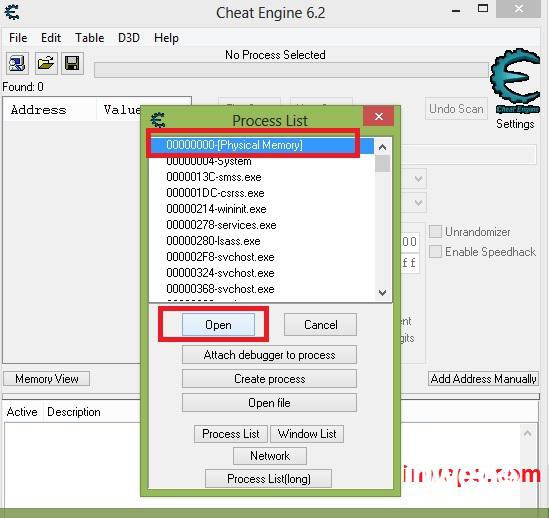
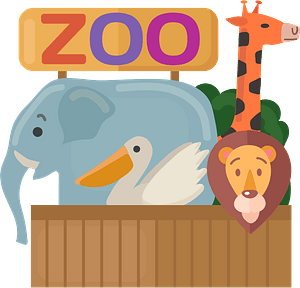



More Stories
US Trending News: The History and Legacy of Zoo York in Streetwear Culture
Understanding ‘You Got That Right’ in The New York Times: Context and Implications
How to Claim Your Joy in League of Legends: A Step-by-Step Guide