In the United States, the McDonald’s Monopoly campaign has become a highly anticipated annual event. With its mix of instant wins and collectible prizes, it’s no wonder that millions of Americans look forward to playing each year. However, many participants struggle with how to claim their food prizes through the McDonald’s app. This guide will walk you through the entire process, ensuring you don’t miss out on your free burgers, fries, or McFlurries.
Understanding McDonald’s Monopoly

McDonald’s Monopoly is an annual promotional campaign inspired by the classic board game. During the promotion, customers can win prizes by purchasing qualifying menu items that come with game pieces. These pieces can be either physical stickers or digital codes, depending on the year’s format.
The campaign typically runs for 4–6 weeks, usually in the fall (September–October). Each year, the prizes range from small food items to life-changing cash awards. For this year’s campaign, the prize pool is valued at over $471 million, including a $1 million cash prize, dream vacations, tech gadgets, and free food.
To participate, players must purchase eligible menu items or request game pieces through the “No Purchase Necessary” method. The key to success lies in knowing how to redeem your prizes through the McDonald’s app.
Step-by-Step Guide to Claiming Food Prizes
Step 1: Get a Valid Game Piece
To start, you need to obtain a valid game piece. This can be done by purchasing selected McDonald’s menu items such as:
- Large Fries
- Chicken McNuggets
- Big Macs
- McFlurries
- Filet-O-Fish
- McMuffins
Each item may have a sticker or label attached to the packaging. Peel off the sticker to reveal your prize or code. You might see “Instant Win,” a property name (like “Park Lane”), or a unique code. Some digital-only prizes appear automatically in the app after scanning receipts or entering codes.
⚠️ Note: If you didn’t buy a participating item or if your packaging doesn’t have a sticker, you won’t receive a game piece.
Step 2: Enter or Scan the Code in the McDonald’s App
Once you’ve got your game piece, it’s time to bank it.
- Open the McDonald’s App (download or update to the latest version).
- Tap on the Monopoly section — often labeled “Peel & Play” or “Monopoly Game.”
- Choose “Enter Code” or “Scan Sticker.”
- Enter the alphanumeric code printed on your sticker, or scan the QR code if available.
- Once submitted, the app will reveal whether your piece is:
- An Instant Food Win
- A Property Piece
- Or a Non-winning Play
If you’ve won a food prize, it will automatically appear in your app’s “Rewards” or “Offers” section.
💡 Pro Tip: Always link your game pieces to your McDonald’s app immediately — don’t wait! Codes can expire quickly, and prizes are easier to track when stored digitally.
Step 3: Redeem Your Food Prize at McDonald’s

Now for the best part — eating your prize!
Follow these steps to redeem your Monopoly food reward:
- Visit a participating McDonald’s restaurant or drive-thru.
- Open the McDonald’s app and go to the “Offers” or “Rewards” tab.
- Tap the Monopoly food prize you want to claim (e.g., free Big Mac, fries, or drink).
- Show the digital reward to the cashier or scan the barcode at the self-service kiosk.
- The staff will apply the offer to your order automatically.
🧾 Important: Some prizes cannot be redeemed via delivery or mobile ordering. You must visit a participating restaurant in person to claim your food.
Step 4: Enjoy Your Free Food
Once your offer is applied, simply complete your order and enjoy your free item!
Depending on the prize, you could receive:
- A free burger, fries, or McFlurry
- A free drink or dessert item
- Or even a meal deal upgrade (if specified on the sticker)
You’ll see a confirmation in your app that your prize has been used. After that, the offer is marked as redeemed.
Rules, Restrictions & Deadlines

Like any promotion, McDonald’s Monopoly has specific terms you must follow to claim your prize.
Key Rules:
- Redemption Deadlines: Every Monopoly prize (including food items) has an expiration date. Typically, you must redeem food prizes within 2–4 weeks after the promotion ends. Miss the deadline, and your prize becomes invalid.
- No Combining Offers: You can’t stack your Monopoly food prize with other discounts, vouchers, or deals. Each offer is one-time use only.
- Menu Limitations: Some items (like McCafé drinks or breakfast items) may not qualify. Check the fine print in your app for specific exclusions.
- Participating Locations Only: Not every McDonald’s location participates. Look for Monopoly branding or ask staff before ordering.
- App Verification Required: The McDonald’s app is the official method for verifying and redeeming Monopoly prizes. Physical stickers alone are not valid unless explicitly stated.
- Same Account Usage: You must use the same McDonald’s app account where you entered the code. Prizes cannot be transferred to another account.
Common Mistakes to Avoid
- Forgetting to Bank Your Codes: Don’t throw away stickers before entering them in the app.
- Missing the Redemption Window: Set a reminder for deadlines — food prizes expire fast.
- Trying to Redeem at Non-participating Stores: Always check if your local McDonald’s supports Monopoly redemptions.
- Using Multiple Offers in One Order: Only one Monopoly offer can be applied per transaction.
- Deleting the McDonald’s App or Account: You’ll lose your stored prizes if you delete your account before redeeming.
Tips to Maximize Your McDonald’s Monopoly Wins
- Buy combo meals: They often include multiple Monopoly items, giving you more chances to win.
- Use the app consistently: You can track all properties and prizes easily.
- Trade properties (if allowed): Complete sets faster for bigger prizes.
- Check the McDonald’s website: Some limited-time prizes can only be redeemed through online claim forms.
- Redeem early: Don’t wait until the last day; technical issues or expired offers could cost you your reward.
How Digital vs Physical Prizes Differ

| Type | How You Get It | How You Redeem It | Expires |
|---|---|---|---|
| Physical Sticker | Peel from packaging | Enter code in app | Usually 14–30 days |
| Digital Code | App-based gameplay | Automatically added to “Offers” | Varies per item |
| Instant Win (Food) | Revealed instantly | Redeem in-store or kiosk | As per terms |
| Property Set | Collect full color group | Claim online via app/website | Before final deadline |
Troubleshooting Redemption Issues
If your food prize isn’t redeeming properly, try these quick fixes:
- Restart the McDonald’s app — sometimes rewards take a few minutes to appear.
- Ensure the app is updated to the latest version.
- Check your internet connection — offline redemptions won’t process.
- Verify that the restaurant participates in the Monopoly campaign.
- Contact McDonald’s Customer Support with your code details for verification.
Frequently Asked Questions (FAQs)
Q1. Can I redeem McDonald’s Monopoly food prizes online or via delivery?
A: No. Most food prizes can only be redeemed in-store or drive-thru at participating McDonald’s locations.
Q2. What happens if I lose my Monopoly sticker?
A: Unfortunately, lost or damaged game pieces cannot be replaced or verified.
Q3. How do I know if my McDonald’s is participating?
A: Check the official Monopoly map on the McDonald’s app or ask restaurant staff.
Q4. Can I redeem multiple food prizes at once?
A: Usually, only one prize per transaction is allowed.
Q5. Can I give my winning sticker to someone else?
A: You can share it, but the code must be redeemed through your McDonald’s account.
Q6. Do I need to keep my receipt?
A: Not for food prizes, but you may need it for bigger non-food rewards or disputes.
Q7. When does McDonald’s Monopoly usually run?
A: Typically, once a year for 4–6 weeks, often in autumn (September–October).
Q8. How long do I have to claim my prize?
A: Deadlines vary, but most food prizes must be claimed within 2–4 weeks after the campaign ends.
Q9. Are there any scams related to Monopoly stickers?
A: Yes. Only use the official McDonald’s app and website. Avoid sharing codes on social media.
Q10. Can I still play if I don’t use the app?
A: You can, but most rewards (especially digital ones) require the app for verification and redemption.
Final Thoughts
McDonald’s Monopoly is a fun and rewarding promotion, but the key to enjoying your free food lies in knowing how to redeem it correctly.
To recap:
- Buy qualifying items during the Monopoly event.
- Peel and enter your game code in the McDonald’s app.
- Redeem your instant-win food prize at a participating restaurant before the deadline.
Don’t let your free burger or fries go to waste — stay organized, act fast, and double-check the app for expiration dates. With a little attention, you can enjoy the full rewards of the McDonald’s Monopoly experience.
Now go claim that free meal — you’ve earned it! 🍔🥤
Meta Title: How to Claim Food Prizes in McDonald’s Monopoly on the App
Meta Description: Learn how to claim food prizes in McDonald’s Monopoly on the app with our step-by-step guide. Redefine your fast-food experience today.
Author: John Doe
Title/Role: Food Industry Analyst
Credentials: John has been covering fast-food promotions for over a decade, with a focus on McDonald’s campaigns and consumer engagement strategies.
Profile Link: LinkedIn Profile
Sources:
– McDonald’s Official Website
– McDonald’s Monopoly Rules & Regulations
– US Department of Agriculture
Internal Links:
– McDonald’s Monopoly 2025 Guide
– How to Play McDonald’s Monopoly
– Top McDonald’s Deals
Schema Markup:
{
"@context": "https://schema.org",
"@type": "Article",
"headline": "How to Claim Food Prizes in McDonald's Monopoly on the App: A Step-by-Step Guide",
"description": "Learn how to claim food prizes in McDonald's Monopoly on the app with our step-by-step guide.",
"author": {
"@type": "Person",
"name": "John Doe"
},
"datePublished": "2025-10-06",
"image": "https://example.com/images/mcdonalds-monopoly-app.jpg"
}
Featured Snippet Optimization:
To claim your McDonald’s Monopoly food prize on the app, first, get a valid game piece by purchasing qualifying items. Then, open the McDonald’s app, enter the code, and redeem your prize at a participating location. Make sure to check expiration dates and follow the rules to avoid missing out.
Call to Action:
Stay updated with the latest news and tips about McDonald’s Monopoly. Explore today’s headlines and maximize your chances of winning big!






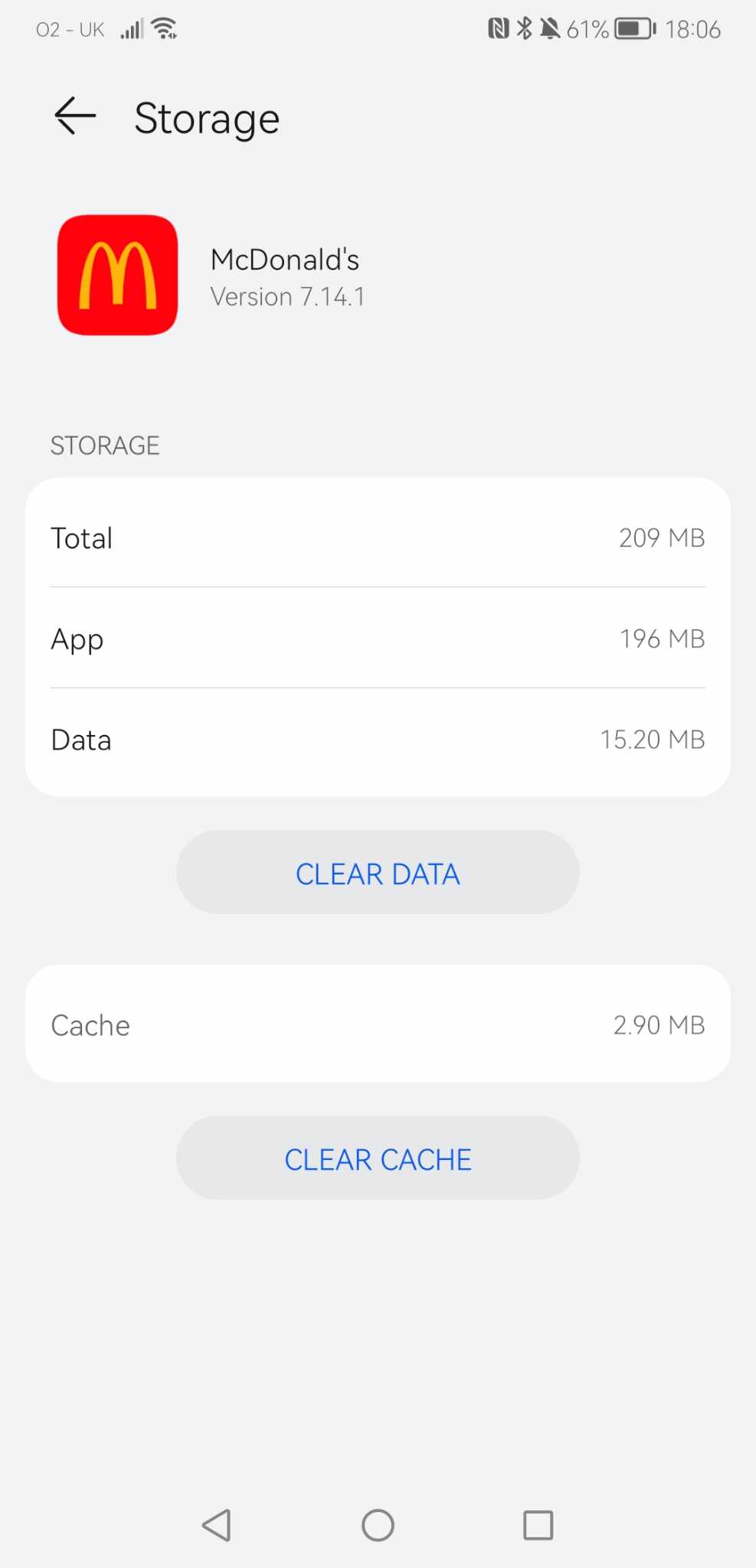
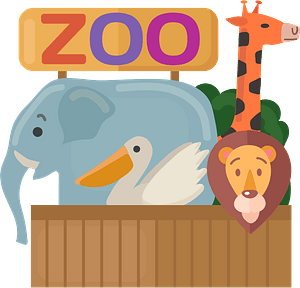



More Stories
How to Claim Your Joy in League of Legends: A Step-by-Step Guide
What is WSET? A Comprehensive Guide to Wine Education
How Will VA Compensation Be Affected by a Government Shutdown?